Dell Inspiron Mini 빠른 시작 매뉴얼 - 페이지 24
{카테고리_이름} Dell Inspiron Mini에 대한 빠른 시작 매뉴얼을 온라인으로 검색하거나 PDF를 다운로드하세요. Dell Inspiron Mini 26 페이지. Ubuntu quick reference guide
Dell Inspiron Mini에 대해서도 마찬가지입니다: 빠른 시작 매뉴얼 (26 페이지)
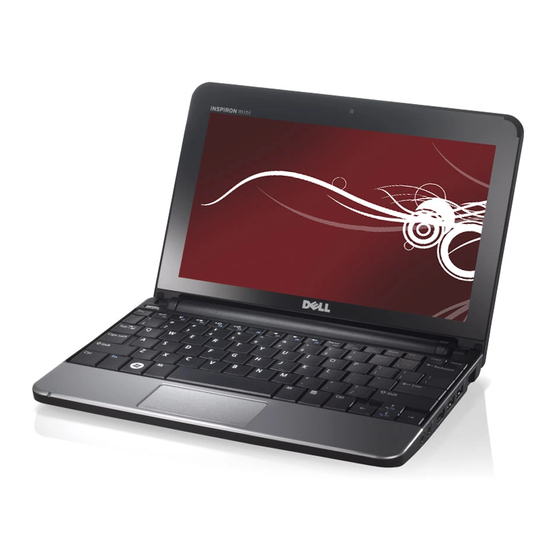
Restoring Your Ubuntu System
Restoring Your Ubuntu System
Use the Ubuntu LTS DVD that shipped with your
computer to restore your operating system.
CAUTION: Using the Ubuntu LTS DVD
deletes all data on the hard drive.
NOTE: Your computer may or may not have
an optical drive. Use an external optical
drive or any external storage device for the
procedures that involve media.
Starting System Restore
1.
Turn off the computer.
2.
Connect an external USB optical drive
into an available USB connector on your
computer.
Ubuntu LTS DVD in the external
3.
Insert the
USB optical disc drive.
CAUTION: Using the Ubuntu LTS DVD
deletes all data on the hard drive.
22
Turn on the computer.
4.
5.
When the DELL logo appears, press <F12>
immediately.
NOTE: The next steps change the boot
sequence for one time only. On the next
start-up, the computer boots according to
the devices specified in the system setup
program.
When the boot device list appears, highlight
6.
CD/DVD/CD-RW and press <Enter>.
7.
Press any key to
Boot from CD-ROM. Follow
the instructions on the screen to complete
the installation.
