Dell Inspiron N5030 서비스 매뉴얼 - 페이지 41
{카테고리_이름} Dell Inspiron N5030에 대한 서비스 매뉴얼을 온라인으로 검색하거나 PDF를 다운로드하세요. Dell Inspiron N5030 42 페이지. Service guide
Dell Inspiron N5030에 대해서도 마찬가지입니다: 서비스 매뉴얼 (42 페이지)
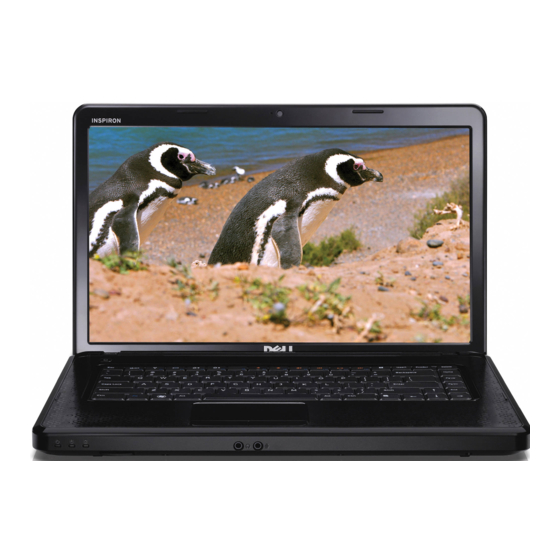
Entering the Service Tag in the BIOS
1. Ensure that the AC adapter is plugged in and that the main battery is installed properly.
2. Turn on the computer.
3. Press <F2> during POST to enter the system setup program.
4. Navigate to the security tab and enter the service tag in the Set Service Tag field.
Back to Contents Page
