Dell Latitude 10 - ST2e 설정 및 기능 정보 - 페이지 12
{카테고리_이름} Dell Latitude 10 - ST2e에 대한 설정 및 기능 정보을 온라인으로 검색하거나 PDF를 다운로드하세요. Dell Latitude 10 - ST2e 12 페이지. Dell latitude 10 - st2e owner's manual
Dell Latitude 10 - ST2e에 대해서도 마찬가지입니다: 설정 및 기능 (2 페이지), 소유자 매뉴얼 (37 페이지)
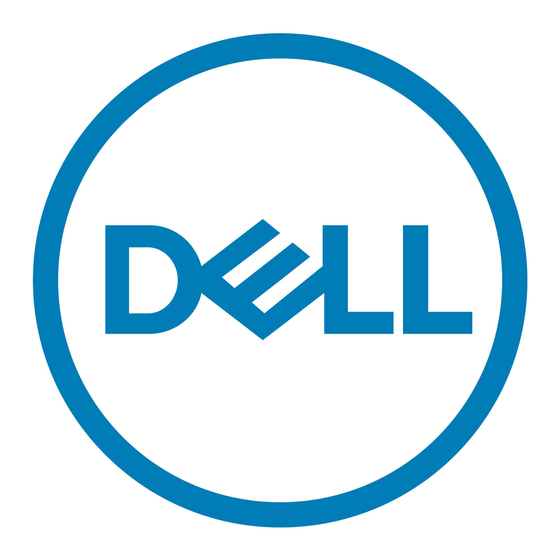
NDH7Mebk1.book Page 10 Tuesday, September 18, 2012 10:10 PM
Do not expose (store or place) your computer or battery pack to a heat source such as a radiator, fireplace, stove, electric heater,
or other heat-generating appliance or otherwise expose it to temperatures in excess of 65 °C (149 °F). When heated to excessive
temperatures, battery cells could vent or explode, posing risk of fire.
ENERGY STAR Compliance
The Environmental Protection Agency's (EPA) ENERGY STAR program is a joint effort between the EPA and manufacturers to
reduce air pollution by promoting energy-efficient products. You can help reduce electricity usage and its side effects by leaving
the power-management features enabled and by turning off your product when it is not in use for extended periods of time.
ENERGY STAR Label
Any Dell product bearing the ENERGY STAR emblem electronically or physically on the product is certified to
comply with the EPA ENERGY STAR requirements as configured when shipped by Dell.
ENERGY STAR power-management features save energy by allowing computers to enter a very low power (sleep)
mode when not in use for a specified period of time. These power-management features are activated on all
ENERGY STAR qualified computers.
The power-management features are preset to allow the computer and monitor to power down (sleep) after the following
periods of inactivity:
Product Type
Operating System
Desktops, All-In-Ones,
Windows XP, Windows Vista, Windows 7,
Thin Clients,
and Windows 8
Workstations,
Mobile Workstations,
Ubuntu
and Notebooks
The computer and monitor can be woken from the sleep state through user interaction with the keyboard or mouse.
Wake on LAN (WOL)
Computers configured with WOL can also be woken from the sleep state by a network signal. Wake-up from sleep state is
unaffected by the BIOS setting and must be enabled or disabled in the operating system. WOL works only when the computer is
connected to an AC power supply and may differ based on chassis or platform.
The speed of any active 1 Gb/s Ethernet network link is reduced when transitioning to sleep or off state.
Wake Management
Computers with Ethernet capability that are shipped through enterprise channels (sales channels typically used by large and
medium-sized business, government, educational, or other organizations to purchase computers for use in managed
client or server environments) are capable of both remote (via network) and scheduled (via real-time clock) wake events from
sleep state.
For additional power-management specific information, see www.energystar.gov/powermanagement.
For additional information on the ENERGY STAR program, see www.energystar.gov.
Recycling Information
Dell recommends that customers dispose of their used computer hardware, monitors, printers, and other peripherals in an
environmentally-sound manner. Potential methods include reuse of parts or whole products and recycling of products,
components, and/or materials.
For specific information on Dell's worldwide recycling programs, see www.dell.com/recyclingworldwide.
Perchlorate Material
This product's coin-cell battery may contain perchlorate and may require special handling when recycled or disposed of.
For more information, see www.dtsc.ca.gov/hazardouswaste/perchlorate.
Location of Radio Regulatory Labels
For some portable computers, the radio regulatory labels may be found either in the battery compartment, or under the bottom
access panel.
Display Lamp Disposal
LAMPS INSIDE THIS PRODUCT CONTAIN MERCURY (Hg) AND MUST BE RECYLCED OR DISPOSED OF ACCORDING TO
Hg
LOCAL, STATE, OR FEDERAL LAWS. FOR MORE INFORMATION, CONTACT THE ELECTRONIC INDUSTRIES ALLIANCE AT
WWW.EIAE.ORG. FOR LAMP SPECIFIC DISPOSAL INFORMATION CHECK WWW.LAMPRECYCLE.ORG.
10
|
Safety and Regulatory Information
Monitor
Computer
10 minutes
15 minutes (except for certain
thin client systems)
10 minutes
30 minutes for Ubuntu
