Dell Latitude 3000 Series 사용자 설명서 - 페이지 3
{카테고리_이름} Dell Latitude 3000 Series에 대한 사용자 설명서을 온라인으로 검색하거나 PDF를 다운로드하세요. Dell Latitude 3000 Series 9 페이지. 2-in-1
Dell Latitude 3000 Series에 대해서도 마찬가지입니다: 설정 매뉴얼 (2 페이지), 유틸리티 및 드라이버 설치 (4 페이지), 사양 (6 페이지), 기술 매뉴얼북 (45 페이지), 사양 (2 페이지), 서비스 매뉴얼 (43 페이지), 시작하기 매뉴얼 (28 페이지), 설치 지침 (1 페이지), 빠른 시작 매뉴얼 (2 페이지), 설정 및 사양 (21 페이지), 매뉴얼 (25 페이지)
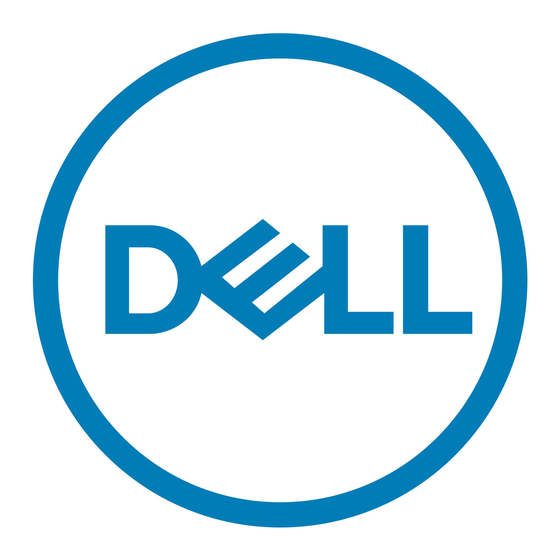
- 1. Attach External Devices to Port Replicator
- 2. Connecting Computer to Port Replicator
- 3. Port Replicator
- 4. Detaching Computer from Port Replicator
- 5. The Port Replicator
- 6. Technical Specifications
- 7. Regulatory Notices
- 8. I C Notice (Canada Only)
- 9. VCCI Notices (Japan Only)
- 10. K Orean Regulatory Notice
- 11. Class a Device
- 12. Class B Device
