Dell Latitude 3190 액세스 매뉴얼 - 페이지 2
{카테고리_이름} Dell Latitude 3190에 대한 액세스 매뉴얼을 온라인으로 검색하거나 PDF를 다운로드하세요. Dell Latitude 3190 3 페이지. 2-in-1
Dell Latitude 3190에 대해서도 마찬가지입니다: 기술 매뉴얼북 (18 페이지), 빠른 시작 매뉴얼 (2 페이지)
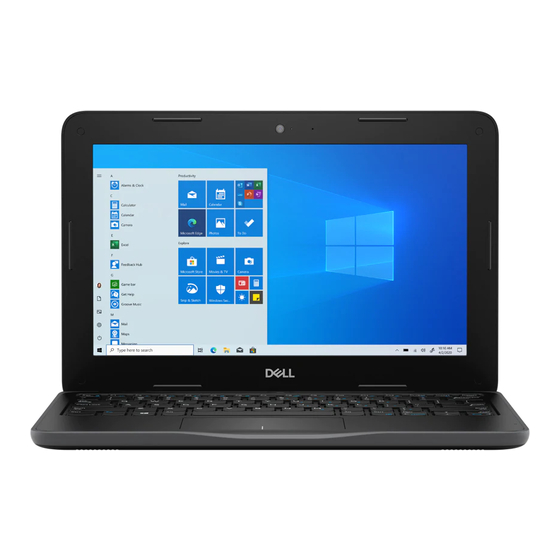
Please see instructions below for how to connect to a wireless network.
If Waterford has provided a mobile hotspot along with your laptop, please make sure you have
plugged it into a power outlet and turned it on before you begin. Instructions for hotspot setup
should be included with the device.
1. CLICK THE
ICON on the top-right of the
screen, to view available networks
2. CLICK THE NAME of the WIRELESS NETWORK
you want to connect to.
3. ENTER THE PASSWORD for your wireless
network and click CONNECT
If you have a hotspot provided by Waterford
you can find the name and password of your
mobile hotspot on the device screen when you
turn it on, or on a sticker attached to the back
If you are needing further assistance with
connecting to your mobile hotspot, please
contact Technical Support at 1.888.982.9898.
