DGTEC DG-6107IP 사용 설명서 - 페이지 11
{카테고리_이름} DGTEC DG-6107IP에 대한 사용 설명서을 온라인으로 검색하거나 PDF를 다운로드하세요. DGTEC DG-6107IP 17 페이지. Mini combo
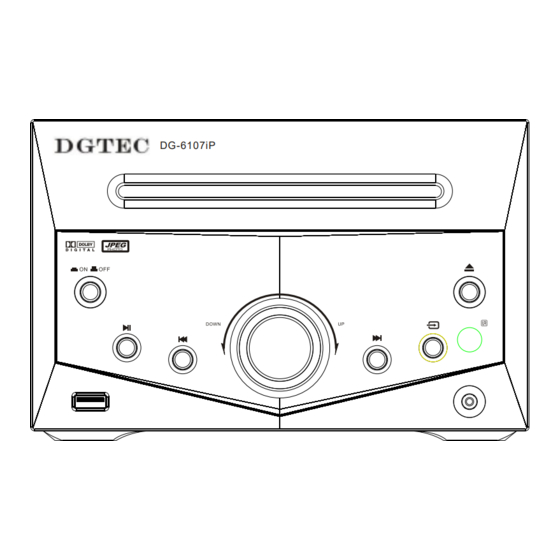
4.When a music is playing, Information on music being played will appear.
5. Changing Settings
A variety of options can be changed directly from the TV from the TV Screen during playback, making things even
easier, background color can be changed. The playback setting like
can be changed with ease.
6. Changing Screen Mode
Press the [iPod ] button while your ipod searching the contents on the TV, this switches the player s mode to
ipod screen mode . At this time, the message on the TV screen will disappear, then contents can be searched on
"
"
the ipod screen using the remote control or click wheel of iPod.
Shuffle
, repeat, skin, language
,
Repeat
Skin
Tv system
Language
19
MPEG4/MP3 PLAYBACK
When MPEG4 and Mp3 disc is loaded, the screen will display as follows:
When MPEG4 and Mp3 disc is loaded, the screen will display as follows:
Current
directory
name
The playing file
is a Mp3 audio
file.
Current
directory
name
The playing file
is a Mp3 audio
file.
Press
to select the file when the cursor appears in the file window.
Press enter to play the current file selected by the cursor.
Press
to switch between the directory window and the file window.
Note: The player will not function correctly under the following condition:
1. The disc is badly scratched, damaged or dirty.
2. The disc is not finalized.
3. The recording format is not supported by the player.
Current MP3/JPEG file
name. If a JPEG file is
playing, the name should
have a JPEG extension.
File Switch Region: Displays
the file type of the playing
and the switching.
The playing file is
a JPEG picture file.
Current Mp4 file name.
If a JPEG file is playing,
the name should have a
JPEG extension.
File Switch Region: Displays
the file type of the playing
and the switching.
The playing file is
a JPEG picture file.
20
