Dell P98G 설정 및 사양 매뉴얼 - 페이지 15
{카테고리_이름} Dell P98G에 대한 설정 및 사양 매뉴얼을 온라인으로 검색하거나 PDF를 다운로드하세요. Dell P98G 41 페이지.
Dell P98G에 대해서도 마찬가지입니다: 빠른 시작 매뉴얼 (18 페이지), 설정 및 사양 매뉴얼 (39 페이지), 설정 및 사양 매뉴얼 (44 페이지)
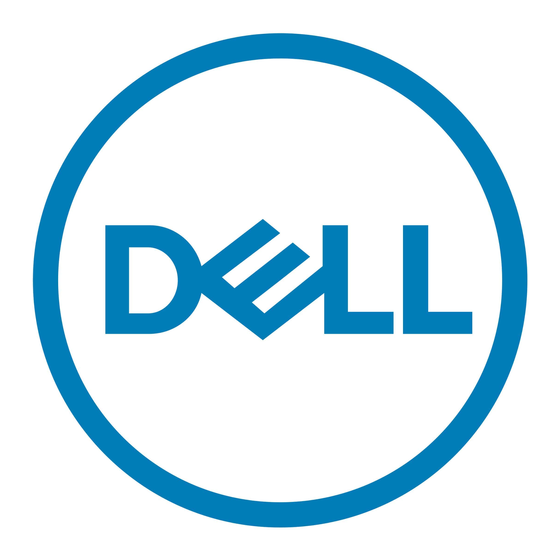
Table 6. Internal ports and connectors
Description
Internal:
M.2
Storage
Your computer supports one of the following configurations:
Table 7. Storage specifications
Storage type
2.5-inch 5400 rpm SATA hard-disk drive
2.5-inch 7200 rpm SATA hard-disk drive
2.5-inch 7200 rpm full-disk encryption drive
M.2 2230 PCIe NVMe Class 35 solid-state drive
M.2 2280 PCIe NVMe Class 40 solid-state drive
Dimensions and weight
Table 8. Dimensions and weight
Description
Height:
Front
Rear
Width
Depth
Weight (maximum)
Operating system
Your Latitude 5411 supports the following operating systems:
● Windows 10 Home (64-bit)
● Windows 10 Professional (64-bit)
● Ubuntu 18.04 (64-bit)
Values
One M.2 2280/2230 slot for solid-state drive
NOTE:
To learn more about the features of different
types of M.2 cards, see the knowledge base article
SLN301626.
Interface type
SATA up to 6 Gbps
SATA up to 6 Gbps
SATA up to 6 Gbps
PCIe NVMe Gen3x4
PCIe NVMe Gen3x4
Values
20.96 mm (0.83 in.)
23.27 mm (0.91 in.)
323.05 mm (12.71 in.)
216 mm (8.50 in.)
1.54 kg (3.40 lb)
NOTE:
The weight of your computer depends on the configuration
ordered and the manufacturing variability.
Capacity
1 TB
Up to 1 TB
500 GB
Up to 512 GB
Up to 1 TB
System information
15
