Dell P98G 설정 및 사양 매뉴얼 - 페이지 34
{카테고리_이름} Dell P98G에 대한 설정 및 사양 매뉴얼을 온라인으로 검색하거나 PDF를 다운로드하세요. Dell P98G 41 페이지.
Dell P98G에 대해서도 마찬가지입니다: 빠른 시작 매뉴얼 (18 페이지), 설정 및 사양 매뉴얼 (39 페이지), 설정 및 사양 매뉴얼 (44 페이지)
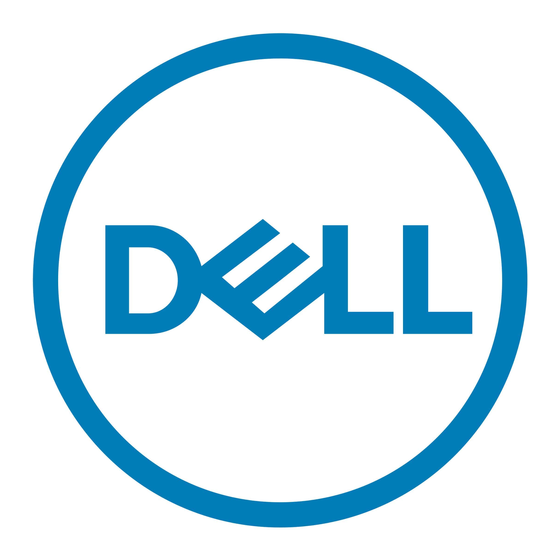
Intel Software Guard Extensions
Table 34. Intel Software Guard Extensions
Option
Intel SGX Enable
Enclave Memory Size
Performance
Table 35. Performance
Option
Multi Core Support
Intel SpeedStep
C-States Control
Intel TurboBoost
Hyper-Thread Control
34
System setup
Description
This field specifies you to provide a secured environment for
running code/storing sensitive information in the context of
the main OS.
Click one of the following options:
● Disabled
● Enabled
● Software controlled—Default
This option sets SGX Enclave Reserve Memory Size
Click one of the following options:
● 32 MB
● 64 MB
● 128 MB—Default
Description
This field specifies whether the process has one or all cores
enabled. The performance of some applications improves with
the additional cores.
● All—Default
● 1
● 2
● 3
Allows you to enable or disable the Intel SpeedStep mode of
processor.
● Enable Intel SpeedStep
This option is set by default.
Allows you to enable or disable the additional processor sleep
states.
● C states
This option is set by default.
Allows you to enable or disable the Intel TurboBoost mode of
the processor.
● Enable Intel TurboBoost
This option is set by default.
Allows you to enable or disable the HyperThreading in the
processor.
● Disabled
● Enabled—Default
