Dell P98G 설정 및 사양 매뉴얼 - 페이지 3
{카테고리_이름} Dell P98G에 대한 설정 및 사양 매뉴얼을 온라인으로 검색하거나 PDF를 다운로드하세요. Dell P98G 44 페이지.
Dell P98G에 대해서도 마찬가지입니다: 빠른 시작 매뉴얼 (18 페이지), 설정 및 사양 매뉴얼 (41 페이지), 설정 및 사양 매뉴얼 (39 페이지)
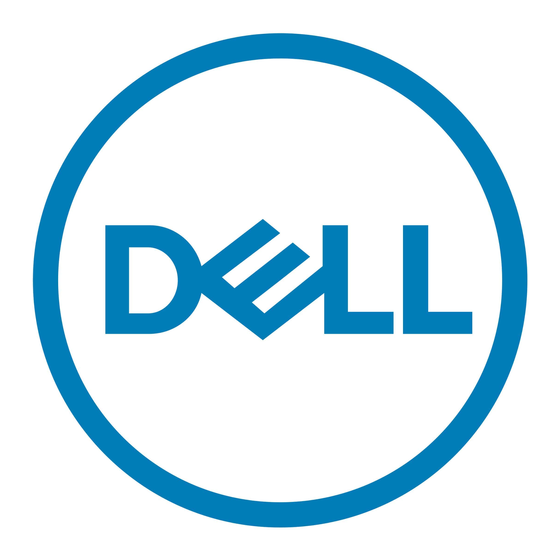
1 Set up your Latitude 5401..............................................................................................................5
2 Create a USB recovery drive for Windows.......................................................................................7
3 Chassis overview..........................................................................................................................8
Display view............................................................................................................................................................................ 8
Left view................................................................................................................................................................................. 9
Right view...............................................................................................................................................................................9
Palmrest view....................................................................................................................................................................... 10
Bottom view..........................................................................................................................................................................12
4 Technical specifications.............................................................................................................. 13
Chipset...................................................................................................................................................................................13
Processors.............................................................................................................................................................................13
Memory................................................................................................................................................................................. 14
Ports and connectors.......................................................................................................................................................... 14
Storage.................................................................................................................................................................................. 15
Dimensions and weight........................................................................................................................................................15
Operating system................................................................................................................................................................. 15
Communications...................................................................................................................................................................16
Mobile broadband.................................................................................................................................................................16
Audio...................................................................................................................................................................................... 17
Media-card reader................................................................................................................................................................17
Keyboard................................................................................................................................................................................17
Camera.................................................................................................................................................................................. 18
Touchpad.............................................................................................................................................................................. 19
Touchpad gestures........................................................................................................................................................ 19
Power adapter...................................................................................................................................................................... 19
Battery.................................................................................................................................................................................. 20
Display....................................................................................................................................................................................21
Fingerprint reader (optional)...............................................................................................................................................21
Video..................................................................................................................................................................................... 22
Computer environment.......................................................................................................................................................22
Security.................................................................................................................................................................................23
Security options-Contacted smartcard reader.............................................................................................................23
Security options-Contactless smartcard reader.......................................................................................................... 24
Security Software............................................................................................................................................................... 25
5 Keyboard shortcuts.................................................................................................................... 27
6 Software................................................................................................................................... 29
Downloading drivers............................................................................................................................................................29
7 System setup............................................................................................................................. 30
Contents
Contents
3
