Dell Precision 3551 설정 및 사양 매뉴얼 - 페이지 19
{카테고리_이름} Dell Precision 3551에 대한 설정 및 사양 매뉴얼을 온라인으로 검색하거나 PDF를 다운로드하세요. Dell Precision 3551 41 페이지.
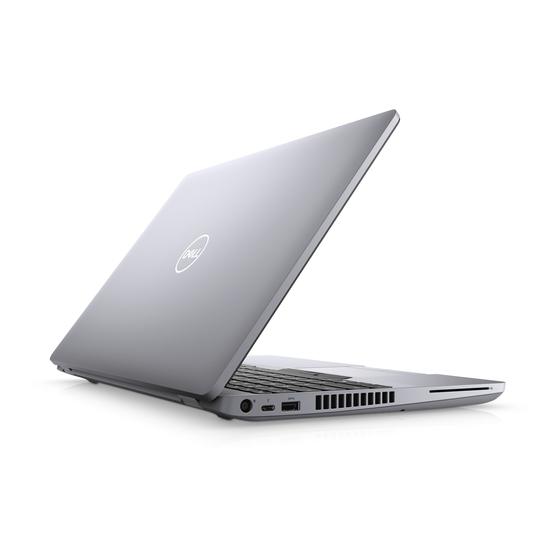
Description
One M.2 Key-M (2280 or 2230) for solid-state drive
One M.2 2230 Key-E for WLAN
Touchpad
Table 20. Touchpad specifications
Feature
Resolution
Dimensions
Multi-touch
Table 21. Supported gestures
Supported gestures
Cursor moving
Clicking/ tapping
Click and drag
2-finger scroll
2-finger Pinch/ Zoom
2-finger tap (Right Clicking)
3-finger tap (Invoke Cortana)
3-finger swipe up (See all open windows)
3-finger swipe down (Show the desktop)
3-finger swipe right or left (Switch between open windows)
4-finger tap (Invoke Action Center)
4-finger swipe right or left (Switch virtual desktops)
Display
Table 22. Display specifications
Description
Type
High Definition (HD)
Values
•
One M.2 2230 slot for solid-state drive 128 GB/256 GB/512
GB
•
One M.2 2280 slot for solid-state drive 256 GB/512 Gb/1 TB/2
TB
•
One M.2 2280 slot for Self-Encrypting solid-state drive 256
GB/512 GB
NOTE:
To learn more about the features of different
types of M.2 cards, see the knowledge base article
SLN301626.
Specifications
1221 x 661
•
Width: 101.7 mm (4.00 in.)
•
Height: 55.2 mm (2.17 in.)
Supports 5-finger multi-touch
NOTE:
For more information about touchpad gestures
for Windows 10, see the Microsoft knowledge base
article 4027871 at support.microsoft.com.
Windows 10
Supported
Supported
Supported
Supported
Supported
Supported
Supported
Supported
Supported
Supported
Supported
Supported
Values
Full High Definition (FHD)
Full High Definition (FHD)
Technical specifications
Full high Definition
(FHD)
19
