Dell Precision M20 서비스 매뉴얼 - 페이지 3
{카테고리_이름} Dell Precision M20에 대한 서비스 매뉴얼을 온라인으로 검색하거나 PDF를 다운로드하세요. Dell Precision M20 48 페이지. Dell precision m20 service manual
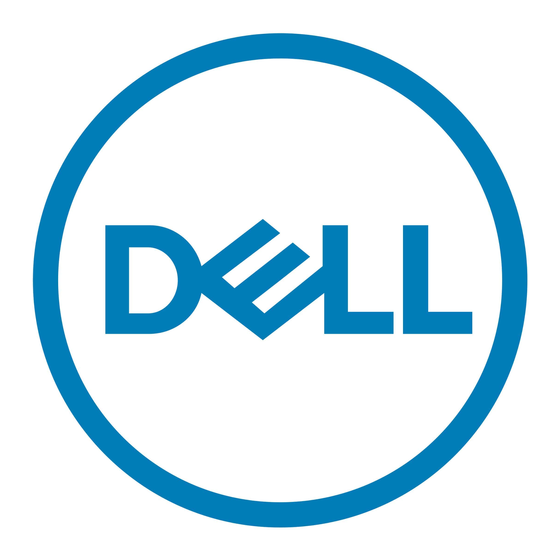
12. Remove the
hard
drive.
Recommended Tools
The procedures in this manual require the following tools:
#1 Phillips screwdriver
l
¼-inch flat-blade screwdriver
l
Small plastic scribe
l
Flash BIOS update program floppy or CD
l
Computer Orientation
1
back
2
right
3
front
4
left
Screw Identification
When you are removing and replacing components, print
number of screws and their sizes.
Optional Device:
Hard Drive:
(1 each)
(2 each)
Display Assembly:
Display Bezel:
"Screw
Identification" as a tool to lay out and keep track of the screws. The placemat provides the
Keyboard:
(2 each)
Display Panel:
