Dell Precision M6500 서비스 매뉴얼 - 페이지 3
{카테고리_이름} Dell Precision M6500에 대한 서비스 매뉴얼을 온라인으로 검색하거나 PDF를 다운로드하세요. Dell Precision M6500 49 페이지. Latitude ultrabook series; e-family series; mobile precision series
Dell Precision M6500에 대해서도 마찬가지입니다: 설정 및 기능 정보 (8 페이지), 사용 설명서 (32 페이지), 사용 설명서 (46 페이지), 매뉴얼 (10 페이지), 매뉴얼 (46 페이지), 사용 설명서 (46 페이지)
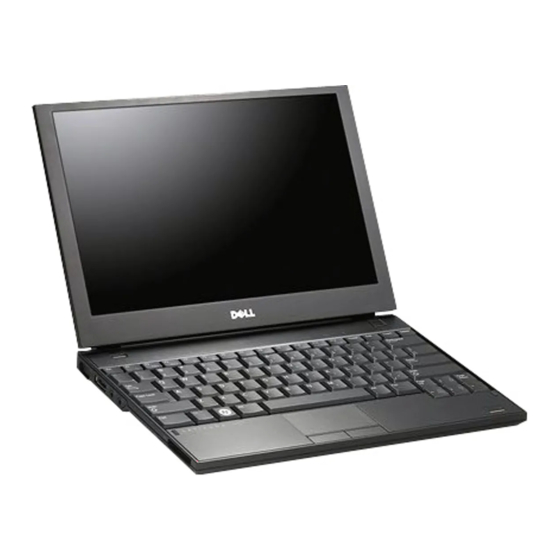
BIOS Version
¡
Service Tag
¡
Asset Tag
¡
Ownership Tag
¡
Memory Information
l
Memory Installed
¡
Memory Available
¡
Memory Speed
¡
Memory Channel Mode
¡
Memory Technology
¡
DIMM A Size
¡
DIMM B Size
¡
DIMM C Size
¡
DIMM D Size
¡
Processor Information
l
Processor Type
¡
Core Count
¡
Processor ID
¡
Current Clock Speed
System
¡
Minimum Clock Speed
¡
Information
Maximum Clock Speed
¡
Device Information
l
Primary Hard Drive
¡
Secondary Hard Drive
¡
Fixed Bay Device
¡
System eSATA Device
¡
Dock eSATA Device
¡
Video Controller
¡
Video BIOS Version
¡
Video Memory
¡
Panel Type
¡
Native Resolution
¡
Audio Controller
¡
Wi-Fi Device
¡
Cellular Device
¡
Bluetooth® Device
¡
Wireless USB Device
¡
Battery
Indicates the primary battery status. Also displays the type of AC adapter connected to the computer.
Information
The computer attempts to boot from the sequence of devices specified in this list:
Diskette drive
l
USB Storage Device
l
CD/DVD/CD-RW Drive
l
Internal hard drive
l
Cardbus NIC
l
Onboard NIC
l
Boot Sequence
This list specifies the order that the BIOS searches for devices while trying to find an operating system to boot.
To change the boot order, select the device to be changed in the list then click the up/down arrows or use the keyboard PgUp/PgDn keys
to change the boot order of the device.
To remove devices for the boot list, clear the check boxes.
Date/Time
Displays current date and time settings.
System Configuration
Option
Description
The System Configuration group contains options and settings relater to integrated system devices. (Depending on your computer and
NOTE:
installed devices, the items listed in this section may or may not appear.)
Enables or disables the onboard LAN controller.
Integrated NIC
Default setting: Enabled w/PXE
This option controls System Management mechanism. The settings are Disabled, Alert Only, and ASF 2.0.
System
Management
Default setting: Disabled
This option determines how the parallel port on the docking station operates. The settings are Disabled, AT, PS/2, and ECP.
Parallel Port
Default setting: ECP
This option determines how the serial port on the docking station operates. It lets you avoid resource conflicts between devices by
disabling or re-mapping the address of the port. The settings are Disabled, COM1, COM2, COM3, and COM4.
Serial Port
Default setting: COM1
This option configures the operating mode of the internal SATA hard drive controller. The settings are Disabled, ATA, AHCI, and RAID.
SATA Operation
Default setting: RAID
Use the check boxes to enable/disable the following devices:
External USB Port I
l
Microphone
l
IEEE 1394
l
ExpressCard
l
Miscellaneous
Precision ON Reader
l
Devices
Module Bay
l
PC Card
l
Media Card
l
