Dell Precision Series 기술 시트 - 페이지 2
{카테고리_이름} Dell Precision Series에 대한 기술 시트을 온라인으로 검색하거나 PDF를 다운로드하세요. Dell Precision Series 4 페이지. System board mode configuration
Dell Precision Series에 대해서도 마찬가지입니다: 설정 매뉴얼 (12 페이지)
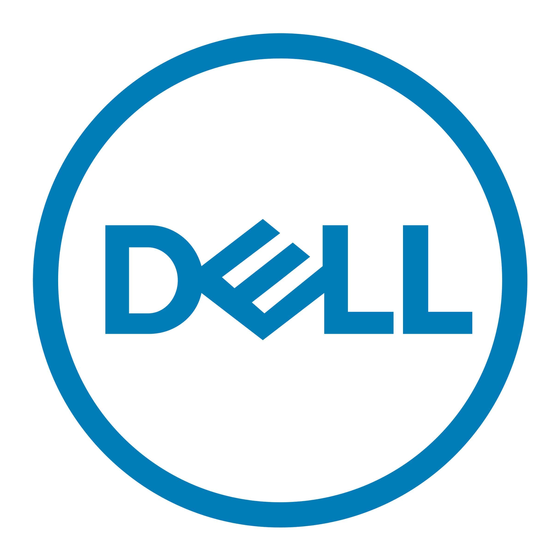
FILE LOCATION: C:\Projects\aa_Working\iAMT Guide\iAMT7\R418K\body.fm
NOTE:
If the original configuration-mode label is damaged, or otherwise illegible,
contact Dell to obtain your configuration-mode number (see your computer
documentation for contact information).
2 Note the large mode number on the label. This number is important for step 7
of this procedure and you may want to write it down.
3 Replace the system board. For more information, see your system
documentation on support.dell.com.
4 Replace the computer cover. For more information, see your system
documentation on support.dell.com.
5 Disconnect any USB mass storage devices (such as hard drives or flash keys).
6 Disconnect the network cable.
7 Turn the computer on. When the initialization screen appears, enter the
mode number you obtained from the label inside the chassis.
WARNING:
Once selected, you cannot change the management mode. If you make
the wrong selection, your computer may not operate as it should.
8 When a prompt appears to continue with your selection, enter Y if yes.
After the initialization completes, the computer shuts down.
9 Reconnect any USB mass storage devices (such as hard drives or flash keys).
10 Reconnect the network cable.
11 Restart the computer.
____________________
Information in this document is subject to change without notice.
© 2011 Dell Inc. All rights reserved. Printed in the U.S.A.
Reproduction of these materials in any manner whatsoever without the written permission of Dell Inc. is
strictly forbidden.
Trademarks used in this text: Dell™, the DELL logo, Dell Precision™ and OptiPlex™ are trademarks of
Dell Inc.
D E L L C O N F I D E N T I A L – P R E L I M I N A R Y 3 / 7 / 1 1 – F O R P R O O F O N LY
