Dell Precision Workstation M6400 시스템 보드 교체 - 페이지 4
{카테고리_이름} Dell Precision Workstation M6400에 대한 시스템 보드 교체을 온라인으로 검색하거나 PDF를 다운로드하세요. Dell Precision Workstation M6400 4 페이지. Latitude ultrabook series; e-family series; mobile precision series
Dell Precision Workstation M6400에 대해서도 마찬가지입니다: 사용 설명서 (32 페이지), 사용 설명서 (34 페이지), 사용 설명서 (46 페이지), 설정 및 기능 정보 (8 페이지), 매뉴얼 (46 페이지), 사용 설명서 (46 페이지)
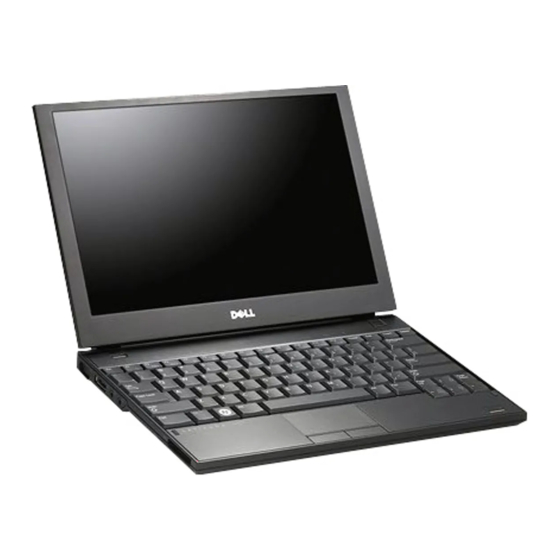
FIPS 201 Compliance
NOTE:
Federal Information Processing Standards (FIPS) 201 compliance affects
Latitude E4300, E6400, E6500, M2400, M4400 and M6400.
CAUTION:
Perform the steps in "FIPS 201 Compliance" on page 4 only if you have an
FED account in the Americas region and require a FIPS compliant system. These steps
disable the contactless smart card reader.
1 Download the latest utilities from the Dell Support website at support.dell.com.
•
For 32-bit Microsoft
systems, download the CVFIPS201_Enable.exe utility.
•
For 64-bit Windows Vista or Windows XP operating systems,
download the CVFIPS201_Enable64.exe utility.
2 Run the utility and select FIPS Compliant.
The system is now FIPS 201 compliant.
____________________
Information in this document is subject to change without notice.
© 2008–2009 Dell Inc. All rights reserved.
Reproduction of these materials in any manner whatsoever without the written permission of Dell Inc. is
strictly forbidden.
Trademarks used in this text: Dell, Latitude, Dell Precision, and the DELL logo are trademarks of Dell Inc.;
iAMT is a registered trademark of Intel Corporation in the U.S. and other countries; Microsoft, Windows
Vista, and Windows XP are either trademarks or registered trademarks of Microsoft Corporation in the
United States and/or other countries
Other trademarks and trade names may be used in this document to refer to either the entities claiming the
marks and names or their products. Dell Inc. disclaims any proprietary interest in trademarks and trade
names other than its own.
®
Windows Vista
®
or Windows XP
®
operating
