Dell Precision Workstation M6400 사용 설명서 - 페이지 15
{카테고리_이름} Dell Precision Workstation M6400에 대한 사용 설명서을 온라인으로 검색하거나 PDF를 다운로드하세요. Dell Precision Workstation M6400 34 페이지. Latitude ultrabook series; e-family series; mobile precision series
Dell Precision Workstation M6400에 대해서도 마찬가지입니다: 사용 설명서 (32 페이지), 시스템 보드 교체 (4 페이지), 사용 설명서 (46 페이지), 설정 및 기능 정보 (8 페이지), 매뉴얼 (46 페이지), 사용 설명서 (46 페이지)
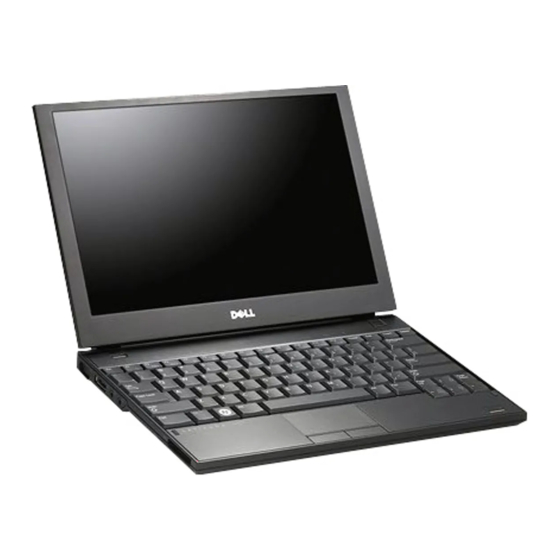
BIOS
Dell recommends flashing the latest BIOS available to the system. This is
posted on Dell's driver and downloads support web site (support.dell.com),
under BIOS.
Some of the BIOS settings are critical to operating system performance.
These are as follows:
•
SATA configuration mode (Applicable to all Dell E-Family Notebook
systems except Dell precision M6400 workstation): To access SATA
configuration mode, select Settings→System Configuration→SATA
Operation.
–
Disabled: SATA Controllers are hidden
–
ATA: Basic Disk Operation mode, does not require additional storage
driver.
NOTE:
–
AHCI: SATA is configured for AHCI (Advanced Host Controller
Interface) mode, which offers faster performance, eSATA support and
increased battery life. This mode requires an additional storage driver
provided by Dell if an operating system other than those previously
specified is installed on the notebook.
–
IRRT (Default): SATA is configured to support IRRT (Intel's Rapid
Recovery Technology), This mode supports AHCI mode features as
well as disk mirroring (RAID-1). IRRT allows data backup and
restoration. This mode requires an additional storage driver provided
by Dell if an operating system other than those previously specified is
installed on the notebook.
NOTE:
NOTE:
RAID (Default): Applicable to Dell precision M6400 workstation only
–
in lieu of IRRT mode. SATA is configured to support RAID. This
mode supports AHCI mode features as well as disk mirroring (RAID-0
and RAID-1). RAID allows data backup and restoration. This mode
requires an additional storage driver provided by Dell if an operating
system other than those previously specified is installed on the
notebook.
eSATA is not functional in this mode.
RAID support requires second hard disk drive.
This mode does not apply to E5400 and E5500 E-Family models.
Dell Business Client E-Family Re-Image How-To Guide
15
