Dell Vostro 3581 기술 매뉴얼북 - 페이지 13
{카테고리_이름} Dell Vostro 3581에 대한 기술 매뉴얼북을 온라인으로 검색하거나 PDF를 다운로드하세요. Dell Vostro 3581 47 페이지.
Dell Vostro 3581에 대해서도 마찬가지입니다: 설정 및 사양 매뉴얼 (31 페이지)
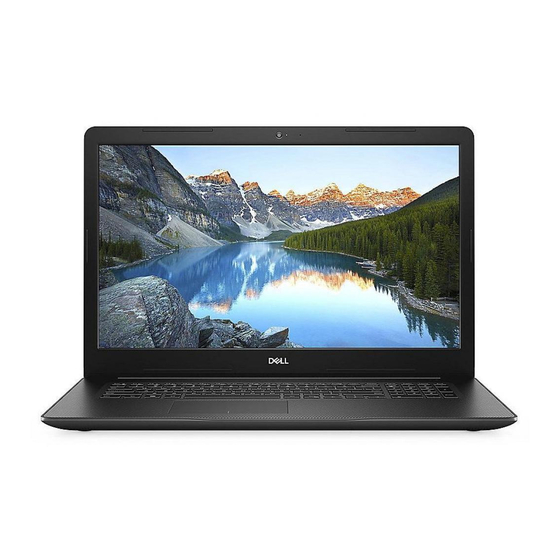
Table 4. Chipset (continued)
Description
PCIe bus
Operating system
Your Precision 3581 supports the following operating systems:
● Windows 11 Home, 64-bit, Windows 10 downgrade capable
● Windows 11 Pro, 64-bit
● Windows 10 China G-SKU, 64-bit
● Ubuntu 22.04 LTS, 64-bit
Memory
The following table lists the memory specifications of your Precision 3581.
Table 5. Memory specifications
Description
Memory slots
Memory type
Memory speed
Maximum memory configuration
Minimum memory configuration
Memory size per slot
Memory configurations supported
External ports
The following table lists the external ports of your Precision 3581.
Table 6. External ports
Description
Network port
USB ports
Values
Up to Gen 4
Values
Two-SODIMM slots
● Single-channel DDR5
● Dual-channel DDR5
4800 MHz
64 GB
8 GB
8 GB, 16 GB, or 32 GB
● 8 GB, 1 x 8 GB, DDR5, 4800 MHz, single-channel
● 16 GB, 2 x 8 GB, DDR5, 4800 MHz, dual-channel
● 16 GB, 1 x 16 GB, DDR5, 4800 MHz, single-channel
● 32 GB, 2 x 16 GB, DDR5, 4800 MHz, dual-channel
● 64 GB, 2 x 32 GB, DDR5, 4800 MHz, dual-channel
Values
One RJ-45 port
● Two Thunderbolt 4 port with DisplayPort Alt Mode/USB
Type-C/USB4/Power Delivery
NOTE:
You can connect a Dell Docking Station to this
port. For more information, search in the Knowledge
Base Resource at www.dell.com/support.
Specifications of Precision 3581
13
