Dell Vostro 5480 설정 및 사양 - 페이지 28
{카테고리_이름} Dell Vostro 5480에 대한 설정 및 사양을 온라인으로 검색하거나 PDF를 다운로드하세요. Dell Vostro 5480 31 페이지.
Dell Vostro 5480에 대해서도 마찬가지입니다: 소유자 매뉴얼 (45 페이지), 빠른 시작 매뉴얼 (10 페이지), 소유자 매뉴얼 (40 페이지), 외부 디스플레이 연결 매뉴얼 (8 페이지)
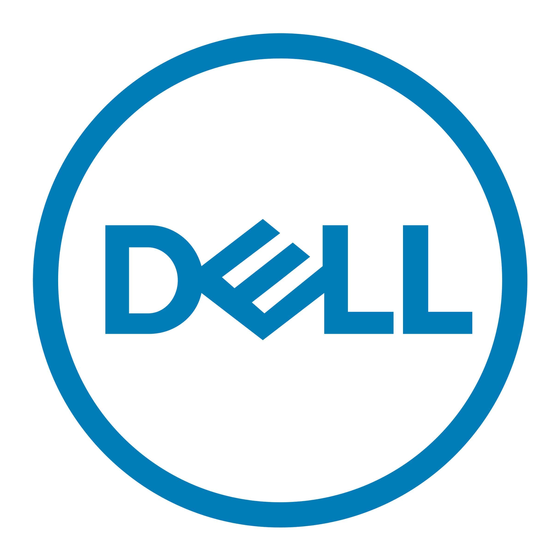
5
Dell Optimizer
This section details the Dell Optimizer specifications of your Precision 5480.
Dell Optimizer is a software application that intelligently optimizes the performance of your system by using artificial intelligence
and machine learning. Dell Optimizer dynamically configures your system settings to optimize the performance of your
applications. It improves the productivity, performance, and user experience through system usage analysis and learning.
On Precision 5480 with Dell Optimizer, the following features are supported:
● Improves user experience through computer usage analysis and learning
● Faster application launch and seamless application transition
● Intelligent battery run-time extension
● Optimized Audio for best meeting experience
● Locks computer when walks away for enhanced security
● Faster computer wake-on-user approach
● Intelligently shows alerts
● Updates automatically to minimize disruption
For more information about configuring and using these features, search for the Dell Optimizer User Guide at
www.dell.com/
support.
28
Dell Optimizer
