Dell XFR630 빠른 참조 매뉴얼 - 페이지 14
{카테고리_이름} Dell XFR630에 대한 빠른 참조 매뉴얼을 온라인으로 검색하거나 PDF를 다운로드하세요. Dell XFR630 23 페이지. With touch fully rugged notebook
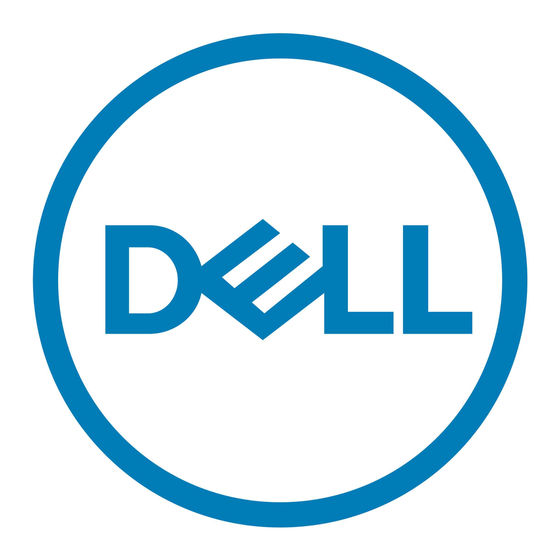
Docking device connector
1
cover
The following steps provide instructions on how to open the docking device connector door:
1. While sliding the door latch (2) to the open position, lift and push back the door.
Figure 3 11 Opening the XFR630 Docking Device Connector Door – Step 2
2. Push the door backwards until it locks in place in the open position, flush with the bottom of the notebook. The
door will remain in the open position, locked securely in place until disengaged or closed.
3. With the XFR630 docking door open and secure, the docking device connector is available for safe and secure
docking.
Follow these steps to close the XFR630 Notebook's docking device connector door:
Figure 3 12 XFR630 Docking Device Connector Door in Open/Secured Position
2
Door Latch
