Dell XPS 12 사용자 설명서 - 페이지 16
{카테고리_이름} Dell XPS 12에 대한 사용자 설명서을 온라인으로 검색하거나 PDF를 다운로드하세요. Dell XPS 12 37 페이지.
Dell XPS 12에 대해서도 마찬가지입니다: 사양 (6 페이지), 사용자 설명서 (36 페이지), 빠른 시작 매뉴얼 (2 페이지), 빠른 시작 매뉴얼 (2 페이지)
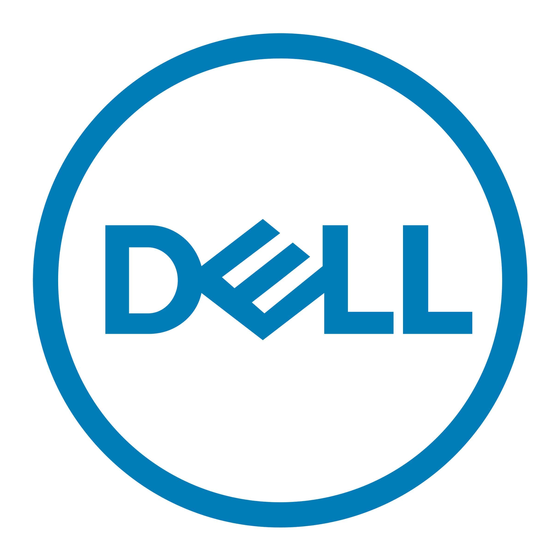
Using the power button
1
Press and hold the power button for at least 4 seconds.
2
Swipe down the shut-down confirmation screen to turn off the tablet.
Turning off the screen
Using the power button on the Start screen
1
Tap Start.
2
Tap the power button
NOTE:
Windows button to turn on the screen.
Using the power button
Press the power button to turn off the screen.
Start screen
The Start screen displays tiles that act as shortcuts to installed apps.
NOTE:
You can disable or enable tablet mode using the icon in the Action
center. You can also choose to automatically switch to PC mode when the
tablet is docked. When in PC mode, the Start screen is replaced by the Start
menu. To learn more about using Windows, see
→ Sleep to turn off the screen.
If your tablet is in a standby state, press the power button or
Getting
help.
Using your tablet
16
