Dell XPS 9315 외부 디스플레이 연결 매뉴얼 - 페이지 8
{카테고리_이름} Dell XPS 9315에 대한 외부 디스플레이 연결 매뉴얼을 온라인으로 검색하거나 PDF를 다운로드하세요. Dell XPS 9315 11 페이지.
Dell XPS 9315에 대해서도 마찬가지입니다: 설정 및 사양 (22 페이지)
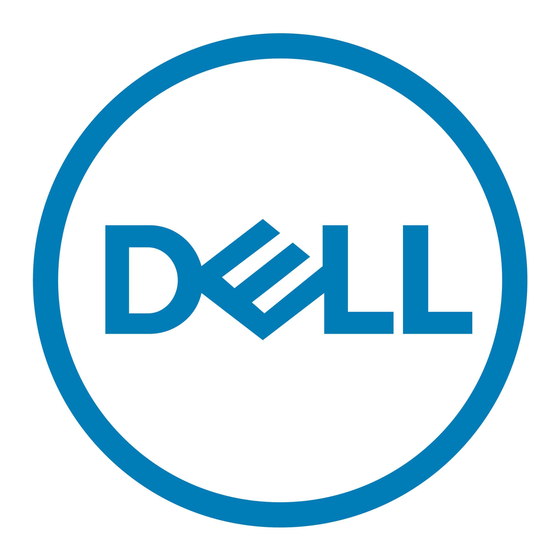
● Connect up to two external displays using a USB-C docking station:
● Connect up to three external displays using a USB-C docking station:
With the internal display turned off
NOTE:
Ensure that you turn off the computer's internal display before connecting the external displays. For more
information, see
Turn off the internal
You can connect external displays directly to the Thunderbolt 4 (USB-C) ports, or up to four external displays using a USB-C
docking station and a direct connection to the Thunderbolt 4 (USB-C) port with a USB-C or Thunderbolt cable.
8
Connect external displays
display.
