Dell Aurora R6 설치 매뉴얼 - 페이지 6
{카테고리_이름} Dell Aurora R6에 대한 설치 매뉴얼을 온라인으로 검색하거나 PDF를 다운로드하세요. Dell Aurora R6 16 페이지. U.2 solid-state drive
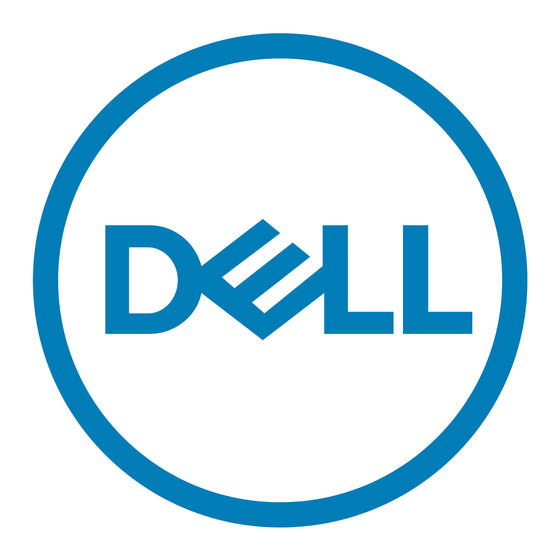
NOTE:
Ensure that you remove the security cable and security screw from the security-cable slot—if applicable.
1
Remove the screw (#6-32 X 1/2") that secures the side-panel release latch to the chassis.
2
Pull the side-panel release latch.
3
Release the left-side cover away from the chassis and then lift it from the computer.
Figure 1. Removing the left-side cover
1
screw
3
top cover
4
Lay the computer on the right side.
5
Disconnect the data and power cables from the hard drive.
6
Press the release tabs on the hard-drive carrier and slide the hard-drive carrier out of the hard-drive cage.
6
Installing the U.2 solid-state drive
Installing the U.2 solid-state drive
2
side-panel release latch
4
left-side cover
2
