Dell Inspiron 1210 빠른 시작 매뉴얼 - 페이지 15
{카테고리_이름} Dell Inspiron 1210에 대한 빠른 시작 매뉴얼을 온라인으로 검색하거나 PDF를 다운로드하세요. Dell Inspiron 1210 19 페이지. Service manual
Dell Inspiron 1210에 대해서도 마찬가지입니다: 서비스 매뉴얼 (39 페이지)
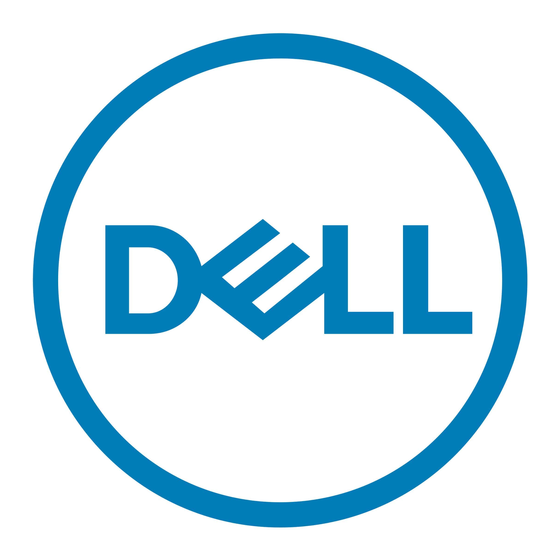
Getting Started with Ubuntu®
Instant Messaging with Pidgin
The Pidgin messaging client allows you to use
multiple types of instant messaging accounts
and protocols all at once
Click
→ Applications→ Internet→
1
Pidgin Internet Messenger
2
If you are opening Pidgin for the first time,
in addition to your Buddy List, an Accounts
dialogue box will prompt you to add
accounts
3
Click
Add
4
Select the
Protocol of the account that you
want to add, enter the required information,
and click Save
5
Close the
Accounts dialogue box and,
optionally, the Buddy List
You can access the Pidgin menu options
by right-clicking on the Pidgin icon on the
top panel
16
Importing Digital Photographs
To import photos from your camera:
1
Plug-in and switch on the camera by placing
it in review mode
Click on
2
Import Photos
A preview of the photos appear
3
Choose a location on your hard drive to save
your photos and click Import
