Dell Inspiron 535 서비스 매뉴얼 - 페이지 7
{카테고리_이름} Dell Inspiron 535에 대한 서비스 매뉴얼을 온라인으로 검색하거나 PDF를 다운로드하세요. Dell Inspiron 535 46 페이지. Service manual
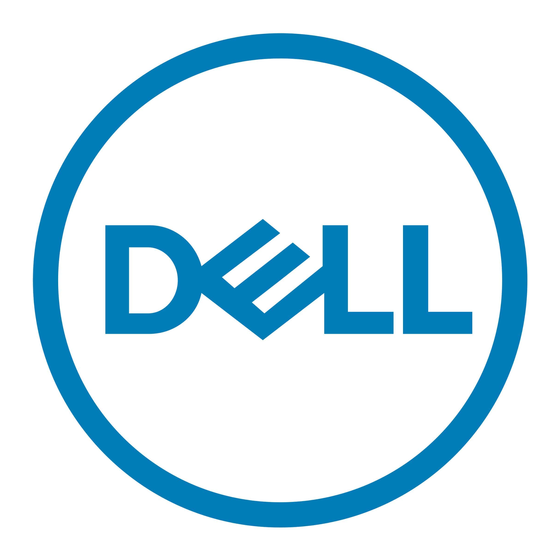
4 retention mechanism 5 PCI Express x1 card slot
5. If you are removing the card permanently, install a filler bracket in the empty card-slot opening.
NOTE:
Installing filler brackets over empty card-slot openings is necessary to maintain FCC certification of the computer. The brackets also keep
dust and dirt out of your computer.
6. Replace the card retention bracket (see
7. Replace the computer cover, reconnect the computer and devices to electrical outlets, and then turn them on.
8. Remove the card's driver from the operating system.
9. To complete the removal procedure, see
Replacing PCI and PCI Express Cards
1. Follow the procedures in
Before You
2. Remove the computer cover (see
3. Remove the card retention bracket (see
4. Prepare the card for installation.
See the documentation that came with the card for information on configuring the card, making internal connections, or otherwise customizing it for your
computer.
5. Place the card in the connector and press down firmly. Ensure that the card is fully seated in the slot.
1 fully-seated card 2 not fully-seated card 3 alignment bar
4 alignment guide
5 bracket within slot
6. If you are installing the PCI Express card into the x16 card connector, position the card so the securing slot is aligned with the securing tab.
7. Place the card in the connector and press down firmly. Ensure that the card is fully seated in the slot.
1 PCI Express x16 card
2 PCI Express x16 card slot 3 securing tab
6 PCI Express x1 card
Replacing the Card Retention
Configuring Your Computer After Removing or Installing a PCI/PCI Express
Begin.
Removing the Computer
Cover).
Removing the Card Retention
6 bracket caught outside of slot
Bracket).
Bracket).
Card.
