Dell E665 소유자 매뉴얼 - 페이지 32
{카테고리_이름} Dell E665에 대한 소유자 매뉴얼을 온라인으로 검색하거나 PDF를 다운로드하세요. Dell E665 37 페이지. Emc vxrail appliances on poweredge servers
Dell E665에 대해서도 마찬가지입니다: 설치 및 서비스 매뉴얼 (23 페이지)
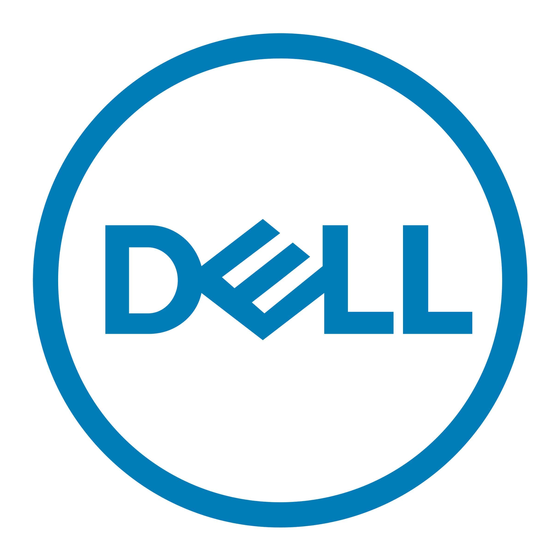
You may be able to add or replace hardware components on your VxRail Appliance such as hard disk drives (HDDs), solid state
drives (SSDs), power supplies, and so on. Only qualified personnel should perform these procedures.
For some hardware components, you may need to contact Customer Support to arrange for repair or replacement. Refer to the
online support website or SolVe Online for VxRail for hardware-specific information.
Topics:
•
Using SolVe Online for VxRail Series procedures
•
Supported hardware components
•
System memory guidelines
•
Expansion cards and expansion card risers
Using SolVe Online for VxRail Series procedures
Instructions for procedures such as replacing hardware or performing system administrative tasks are available through SolVe
Online and the SolVe Desktop application.
CAUTION:
To avoid potential data loss, refer to the VxRail Series procedures in SolVe Online or the SolVe
Desktop application before performing any hardware replacement or upgrade activity.
Access
SolVe Online for VxRail
For more information about SolVe for VxRail, refer to
You must have an online support account to use SolVe Online.
Supported hardware components
Refer to the online support website or SolVe Online for VxRail for hardware-specific information.
NOTE:
The list of FRU and CRU components is not exhaustive.
Table 37. Supported hardware components
Hardware Components
M.2 SATA Disk
PCIe Network Interface Cards
Power Supply Unit
Processor
Solid State Drive (NVMe)
Solid State Drive (SAS or SATA)
System Board
System Memory
32
Replacing and adding hardware
Replacing and adding hardware
through your Web browser.
KB
525271.
Customer Replaceable Unit (CRU)
Yes
Yes
Yes
Yes
Yes
Field Replaceable Unit (FRU)
No
No
No
6
Yes
Yes
Yes
Yes
Yes
Yes
Yes
Yes
