Dell PowerEdge 4x00 Series 랙 설치 - 페이지 29
{카테고리_이름} Dell PowerEdge 4x00 Series에 대한 랙 설치을 온라인으로 검색하거나 PDF를 다운로드하세요. Dell PowerEdge 4x00 Series 34 페이지. Rack installation guide
Dell PowerEdge 4x00 Series에 대해서도 마찬가지입니다: 설치 매뉴얼 (28 페이지), 랙 설치 (37 페이지), 사용자 설명서 (42 페이지), 설치 매뉴얼 (37 페이지)
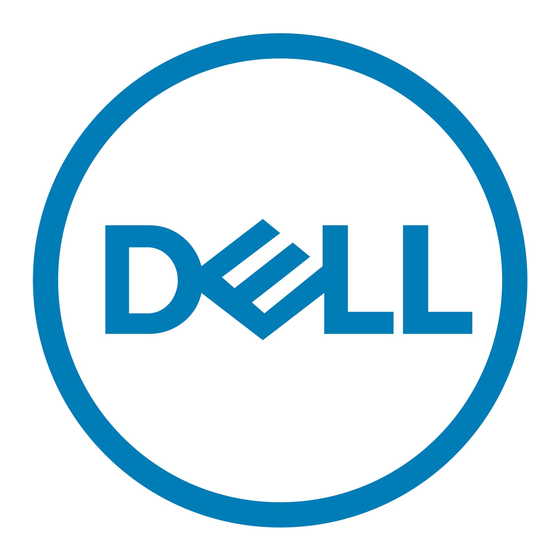
(Rev. 9/8/00) FILE LOCATION: S:\SYSTEMS\MARCONI\Rackingd\7U\05KCEa00\05KCEeb0.fm
support.dell.com
captive
thumbscrew
formed
metal
tabs
bracket on
cable tray
Figure 12. Installing the Cable-Management Arm
2.
Slide the unattached end of the cable-management arm into the slotted pocket
made by the formed metal tabs on the side of the cable tray.
Secure the cable-management arm in its slotted pocket with the captive
thumbscrew.
DELL CONFIDENTIAL - Preliminary
bracket on cable-
management arm
back of computer
9/8/00
captive
thumbscrew
cable-
management
arm
back of rack
Velcro strap
Rack Installation Guide
15
