Dell PowerEdge 6600 공지 사항
{카테고리_이름} Dell PowerEdge 6600에 대한 공지 사항을 온라인으로 검색하거나 PDF를 다운로드하세요. Dell PowerEdge 6600 14 페이지. Rack
installation guide (.pdf)
Dell PowerEdge 6600에 대해서도 마찬가지입니다: 사용자 설명서 (28 페이지), 설치 매뉴얼 (22 페이지), 사양 (2 페이지)
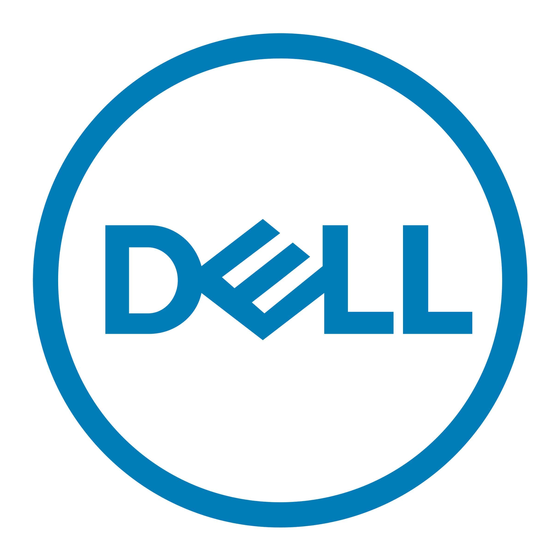
About Cautions
CAUTION:
A CAUTION indicates a potential for property damage, personal injury, or death.
Installing the Power Supply
CAUTION:
See your System Information Guide for complete information about safety precautions
and protecting against electrostatic discharge.
1
Remove the power supply blank.
Use the hole in the power supply blank to pull and rotate the blank out of the chassis
a
(see Figure 1).
Remove the blank from the system.
b
NOTICE:
The power supplies are hot-pluggable. The system requires two power supplies to be installed
for it to operate normally. The system is in the redundant mode when all three power supplies are
installed. Remove and replace only one power supply at a time in a system that is powered on.
Figure 1. Removing the Power Supply Blank
power supply blank
power supply blank hole
January 2004
0U3964A00
