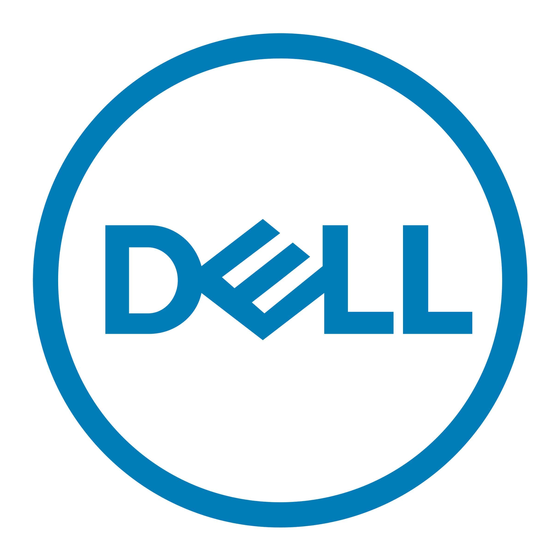Dell Data Center Site Planning Guide
Cooling Requirements
Consideration should be given to the intended method of cooling the equipment to be deployed in the
rack, understanding the equipment's specifications, chilled air mass demand, air flow protocol, and
installation orientation in the rack to ensure that the air flow protocol aligns with the facility design
for the separation of hot from cold. Special consideration should be given to network equipment that
can easily be mounted in a way that appears to be easy to connect up but acts as a conduit for hot air
to be pumped from the back side of the rack to the front.
Chilled air mass needs to be provided in an amount that meets the demand of the equipment to be
deployed. Computer room air conditioners (CRACs) should be configured and arranged accordingly. The
air conditioning in the computer room should meet the conditions recommended by ASHRAE TC 9.9 and
comply with Dell's system specifications.
There are many different cooling delivery strategies and best practices used to provision the required
cooling to a rack, such as aisle containment, rack containment, ducted supply and/or return air, or
hot/cold aisle arrangement. Rack selection and its placement and alignment to other racks will greatly
influence opportunities to incorporate proven cooling strategies at the time of deployment or can
minimize the disruption of incorporating a strategy at a later date. If not already in place, strong
consideration should be given to incorporating a cooling strategy that optimizes a site's existing cooling
infrastructure.
Here is an overview of best practices for data center cooling:
1) Obtain the most accurate power estimate in order to size an appropriate HVAC or CRAC.
Cooling Analysis
o
o
o
o
Power Analysis
o
o
2) Maximize the amount of chilled air delivered to each rack.
Orient equipment racks using the practice of hot aisle / cold aisle. The cold aisle
(equipment front intake) contains vented tiles. The hot aisle (equipment exhaust)
should have no vented tiles.
Minimize leakage around cable openings in the floor and install floor tile cable
grommets if possible.
Filler panels should be used in all rack U spaces where equipment is not to be
mounted, as well as along the area at the top, bottom, and sides of the rack to prevent
mixing of hot and cold air.
3) Understand cold air depletion and subsequent hot air recirculation.
Measure vent tile flow rates and understand areas of stronger or weaker airflow
delivery. Obtain equipment flow rates. A good first order approximation to maximum
deployment potential is to compare the average chilled airflow rate in an aisle to the
equipment flow rate demand.
Document existing cooling systems.
Measure and analyze existing data center environment.
Determine row arrangement for hot aisle/cold aisle suitability.
Define recommendations for chilled air based on requirements.
Document power systems and equipment.
Measure and analyze existing power delivery to the target.
Page 4