Dell PowerEdge R720xd 매뉴얼 사용 - 페이지 11
{카테고리_이름} Dell PowerEdge R720xd에 대한 매뉴얼 사용을 온라인으로 검색하거나 PDF를 다운로드하세요. Dell PowerEdge R720xd 16 페이지. Poweredge series
Dell PowerEdge R720xd에 대해서도 마찬가지입니다: 시작하기 매뉴얼 (12 페이지), 매뉴얼 (38 페이지), 매뉴얼 (29 페이지), 구성 (16 페이지), 매뉴얼 (10 페이지), 포트폴리오 매뉴얼 (27 페이지), 시작하기 매뉴얼 (10 페이지)
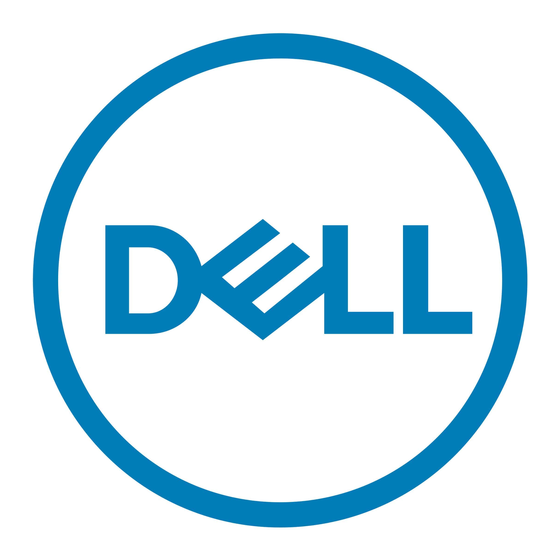
Dell High Availability and Disaster Recovery Solutions Using Microsoft SQL Server 2012 AlwaysOn
Availability Groups
Figure 3.
In Figure 3, Node1 and Node2 are deployed in the primary site providing HA for the databases with the
FCI (namely, SQL FCI1). Node3 and Node4 are implemented in the DR site. An FCI (namely, SQL FCI2) is
installed on Node3 and Node4 in the DR site in order to provide High Availability at the DR site too. So
we now have one FCI in the primary site serving read-write access to the clients, and another FCI at
the DR site for disaster recovery purpose. Now AVG can be configured over two FCIs (i.e. over "SQL
FC1" and "SQL FC2") and may be accessed through the AVG listener.
The major aspects of the configuration described in Figure 3 are:
HA is achieved at both the primary and DR sites.
Should the primary site fail completely (both nodes in primary site), a manual failover has to
be triggered at the DR site (this is because Automatic failover is not supported when FCIs are
deployed with AVG).
Only a single SQL Server instance is active at either of the sites (primary and DR). With FCI,
only one node will be actively servicing the user load; the other node will be idle (passive), and
we will be unable even to access the databases on the passive node.
In order to further enhance the resource utilization of this setup, we can configure Node3 to be part of
the primary site and use it as a secondary replica with Synchronous-Commit mode. Node4 will act as
another secondary replica with Asynchronous-Commit mode in the DR site as shown in Figure 4.
Scenario 1 : SQL Server FCI with AVG on shared storage
11
