Dell PowerVault DX6104 릴리스 노트 - 페이지 14
{카테고리_이름} Dell PowerVault DX6104에 대한 릴리스 노트을 온라인으로 검색하거나 PDF를 다운로드하세요. Dell PowerVault DX6104 16 페이지. Dx object storage platform
Dell PowerVault DX6104에 대해서도 마찬가지입니다: 시작하기 매뉴얼 (8 페이지), 시작하기 매뉴얼 (10 페이지), 매뉴얼 (37 페이지), 매뉴얼 (12 페이지), 매뉴얼 (24 페이지), 매뉴얼 (23 페이지), 사용자 설명서 (39 페이지)
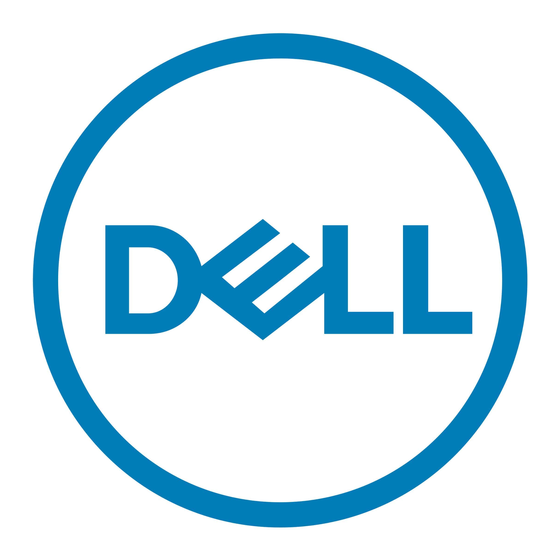
Error
Issue
Code
13580
User intervention is required
when booting up a system
that was rebooted due to a
shelf going offline.
13790
DR Series system
performance drops when
background initialization
runs on an external
expansion shelf.
14126
Do not connect an external
expansion shelf enclosure
to a DR Series system prior
to upgrading to the 2.0
release.
14
Description
Ensure that before an external expansion
shelf enclosure is cabled to and powered
on to a Release 2.0 DR4000 or DR4100
system only after the DR Series system
has been powered down.
This condition can occur when an
external expansion shelf enclosure goes
offline, which requires that the DR Series
system be rebooted. During the DR Series
system boot up, it halts in the PERC800
configuration process, and prompts you
to press <F> to import the Foreign Disks.
Whenever an external expansion shelf
enclosure is added to the DR Series
system, this causes a one-time only
impact to the DR Series system
performance.
The impact is a result of the background
initialization (BGI) process running for an
external expansion shelf (the system
RAID disks require such initialization).
BGI can take approximately 2 hours for a
3 Terabyte (TB) external expansion shelf
enclosure to complete.
Serious system issues will occur if any
DR4000 systems running the pre-2.0
release system software connect and
power on any external expansion shelf
enclosure, and then upgrade to the DR
Series system 2.0 release software. To
prevent this condition, observe the
following best practice:
•
An expansion shelf enclosure
should only be powered on and
connected to a DR4000 system
after the system has been
upgraded to the 2.0 release
software.
•
Follow the recommended
sequence of operations listed in
the Workaround/Solution section.
Workaround/Solution
•
Connect the cabling
between the external
expansion shelf enclosure
and the DR4000 or DR4100
system.
•
Power on the external
expansion shelf enclosure.
•
Power on the DR4000 or
DR4100 system.
To resolve this issue, press <F> to
import the Foreign Disks, and allow
the boot up process for the DR
Series system to complete and
boot normally. Once the process
completes normally, the DR Series
system will come up, and enter its
Operational mode.
There is no workaround for BGI.
This is a one-time only process
that occurs when an external
expansion shelf enclosure is
added.
During BGI that is associated with
the addition of an external
expansion shelf enclosure, you
should expect that performance
for the DR Series system will be
slower than usual.
To resolve this issue, observe the
following best practice for
upgrading earlier DR4000 systems
to the 2.0 release software (this
must be done prior to connecting
and powering on an external
expansion shelf enclosure):
1. Upgrade the DR4000 system
with the release 2.0 system
software.
2. Power off the DR4000 system
(required for 2.0 with Dell
OpenManage 7.1).
3. Connect the external
expansion shelf (or shelves)
with cabling to the DR4000
system.
4. Power on the external
expansion shelf (or shelves).
