Dell XC720xd 솔루션 매뉴얼 - 페이지 25
{카테고리_이름} Dell XC720xd에 대한 솔루션 매뉴얼을 온라인으로 검색하거나 PDF를 다운로드하세요. Dell XC720xd 29 페이지. Desktop virtualization
Dell XC720xd에 대해서도 마찬가지입니다: 시작하기 매뉴얼 (8 페이지), 시작하기 매뉴얼 (4 페이지)
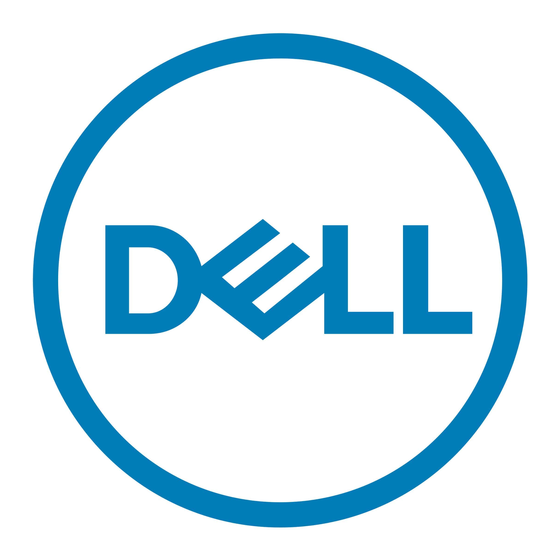
Replacing hardware
This section describes high-level tasks to replace components correctly within the Dell XC720xd solution.
Before you begin, for information about downloading the following required documents for the three
hardware replacement tasks, see the "Documentation matrix" section in this document. The documents
are:
•
Nutanix Hardware Replacement Documentation
•
Dell XC720xd Owner's Manual
After you have these documents, you are ready to proceed with any of these hardware replacement
tasks. To complete these tasks, you must refer to both the documents.
Replacing components with no cluster data
The hardware you can replace that involve no cluster data includes:
•
System memory
•
Cooling fans
•
Network Daughter Cards or Network Interface Cards
•
PSUs
NOTE: Use the hot-swap tasks in task 2 (if only one PSU stops functioning).
1.
In the Nutanix Hardware Replacement Documentation, see the "Failure of Components that do not
Contain Cluster Data" section and shut down the node for the relevant hypervisor.
2.
In the Dell XC720xd Owner's Manual, see the "Installing and removing system components" section
and replace the failed component.
3.
Refer to the Nutanix Hardware Replacement Documentation again, see the "Failure of Components"
that do not Contain Cluster Data section and restart the node for the relevant hypervisor.
Replacing failed front HDD and SSD components that
contain Cluster data
To replace failed front HDDs and SSDs that contain cluster data, do the following:
1.
In the Nutanix Hardware Replacement Documentation, see the "Data Drive Failure" section and
identify the failed HDD or SDD.
2.
In the Dell XC720xd Owner's Manual, see the "Installing and removing system components", "Hard
Disk Drives", "removing front hot-swappable HDD or SSD" sections, and replace the HDD or SSD.
9
25
