Dell XC720xd 시작하기 매뉴얼 - 페이지 3
{카테고리_이름} Dell XC720xd에 대한 시작하기 매뉴얼을 온라인으로 검색하거나 PDF를 다운로드하세요. Dell XC720xd 4 페이지. Desktop virtualization
Dell XC720xd에 대해서도 마찬가지입니다: 솔루션 매뉴얼 (29 페이지), 시작하기 매뉴얼 (8 페이지)
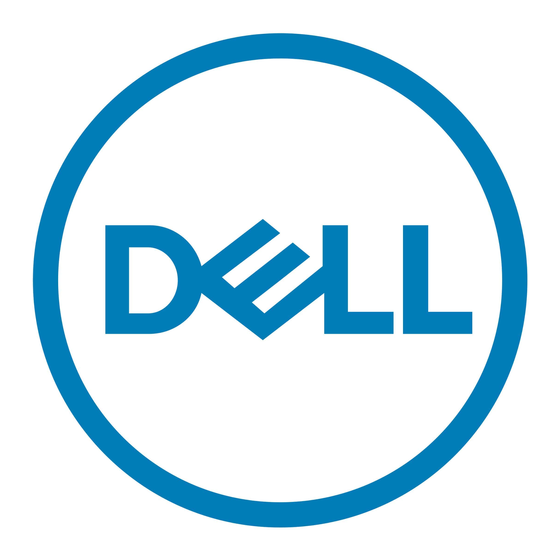
Quick start guide for Dell XC720xd for
Desktop Virtualization
NOTE: DO NOT throw away this document. This document contains important information and
Web site URLs for the installation and licensing of your Dell XC720xd appliance, and information for
contacting Dell Technical Support team.
Pre-requisites
Information about the necessary pre-requisites for Dell-supported hardware and software may be
accessed online from the See XC Series support information at dell.com/WyseXC.
Setting up the XC720xd
NOTE: For detailed instructions about each tasks mentioned here, see the XC720xd Deployment
Guide at dell.com/WyseXC.
Before you deploy virtual desktops, complete the following tasks to set up your appliance:
1.
Cable the network ports of the host system for the following connections:
a.
Broker and virtual desktops
b.
Hypervisor and host server
c.
Integrated Dell Remote Access Controller (iDRAC)
2.
Configure the hypervisor on the host system.
3.
Configure Nutanix software.
4.
Install and configure Microsoft SQL Server.
5.
Install and configure Microsoft SCVMM software if using vWorkspace with Hyper-V or XenDesktop
with Hyper-V.
6.
Install and configure VMware vCenter if using VMware View or XenDesktop with vSphere.
7.
Install and configure connection broker as necessary.
Get other manuals https://www.bkmanuals.com
1
3
