Dell E2213 사용자 설명서
{카테고리_이름} Dell E2213에 대한 사용자 설명서을 온라인으로 검색하거나 PDF를 다운로드하세요. Dell E2213 3 페이지. E series 56cm (22”) and 48cm (19”) monitors with led
Dell E2213에 대해서도 마찬가지입니다: 안전 정보 매뉴얼 (50 페이지), 빠른 설정 매뉴얼 (1 페이지), 메시징 요약 (12 페이지)
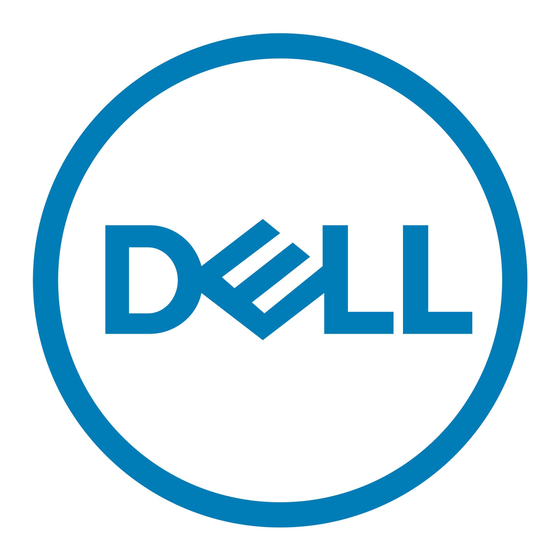
Dell™ Display Manager User's Guide
Overview
Using the Quick Settings Dialog
Setting Basic Display Functions
Assigning Preset Modes to Applications
Applying Energy Conservation Features
Overview
Dell Display Manager is a Windows application used to manage a monitor or a group of monitors. It allows manual adjustment
of the displayed image, assignment of automatic settings, energy management, image rotation and other features on select
Dell models. Once installed, Dell Display Manager will run each time the system starts and will place its icon in the notification
tray. Information about monitors connected to the system is always available when hovering over the notification tray icon.
Using the Quick Settings Dialog
Clicking Dell Display Manager's notification tray icon opens the Quick Settings dialog box. When more than one supported Dell
model is connected to the system, a specific target monitor can be selected using the menu provided. The Quick Settings
dialog box allows convenient adjustment of the monitor's Brightness and Contrast levels, Preset Modes can be manually
selected or set to Auto Mode, and the screen resolution can be changed.
The Quick Settings dialog box also provides access to Dell Display Manager's advanced user interface which is used to adjust
Basic functions, configure Auto Mode and access other features.
Setting Basic Display Functions
