Dell Inspiron 3700 매뉴얼
{카테고리_이름} Dell Inspiron 3700에 대한 매뉴얼을 온라인으로 검색하거나 PDF를 다운로드하세요. Dell Inspiron 3700 8 페이지. Dell inspiron systems setup guide
Dell Inspiron 3700에 대해서도 마찬가지입니다: 시작하기 (4 페이지), 사용자 설명서 (32 페이지), 설정 매뉴얼 (16 페이지), 시작하기 (4 페이지)
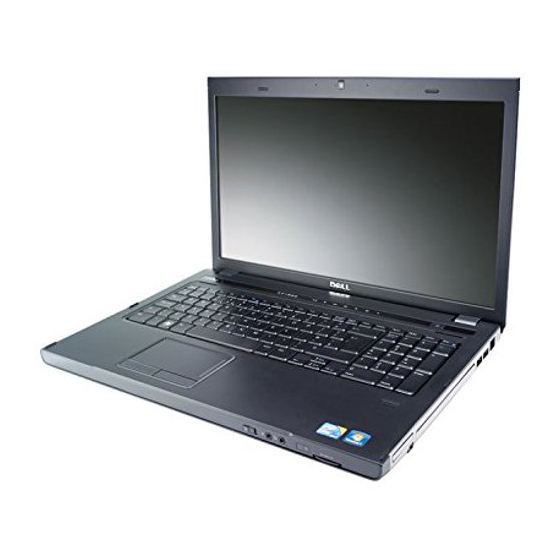
System Codes and Messages: Dell™ Inspiron™ 3700
System Reference
Error Messages
Your application programs, operating system, and the computer itself can identify
problems and alert you to them. When this occurs, a message may appear on the
computer's display or on an external monitor (if one is attached), or a flash code may be
emitted.
If an error message appears on the display or external monitor, make a note of the
message. For an explanation of the message and suggestions for correcting any errors,
see
Table
1. The messages are listed alphabetically.
NOTES: If the message is not listed in Table 1, see the documentation for
the application program that was running at the time the message
appeared and/or the operating system documentation for an explanation
of the message and a recommended action.
When Table 1 suggests that you run a Dell Diagnostics test, refer to
"Running the Dell Diagnostics" in Chapter 3 of the Reference and
Troubleshooting Guide for instructions. When Table 1 suggests that you
call Dell for technical assistance, refer to "Contacting Dell" in the system
Help for instructions. When Table 1 suggests that you enable or disable a
System Setup program option, refer to
Table
1. System Error Messages
Message
Auxiliary device
failure
Bad command or
file name
Cache disabled
due to failure
System Setup
Cause
The touch pad, track stick,
or external Personal
System/2 (PS/2) mouse
may be faulty.
The command you
entered does not exist or
is not in the pathname you
specified.
The primary cache internal
to the microprocessor has
failed.
Program.
Action
If you are using an external
mouse only, check the
connection for a loose or
improperly connected cable. If
the problem persists, enable the
Pointing Device option. For
information, see
"Page 2 Options
of the System Setup
the problem persists, call Dell for
technical assistance.
Make sure that you have typed
the command correctly, placed
spaces in the proper location,
and used the correct pathname.
Call Dell for technical assistance.
Program." If
