Dell PowerVault 110T DLT1 매뉴얼 - 페이지 10
{카테고리_이름} Dell PowerVault 110T DLT1에 대한 매뉴얼을 온라인으로 검색하거나 PDF를 다운로드하세요. Dell PowerVault 110T DLT1 15 페이지. Dell powervault 110t dlt vs160 tape drive - user's guide
Dell PowerVault 110T DLT1에 대해서도 마찬가지입니다: 사용자 설명서 (23 페이지), 매뉴얼 (47 페이지), 사용자 설명서 (39 페이지)
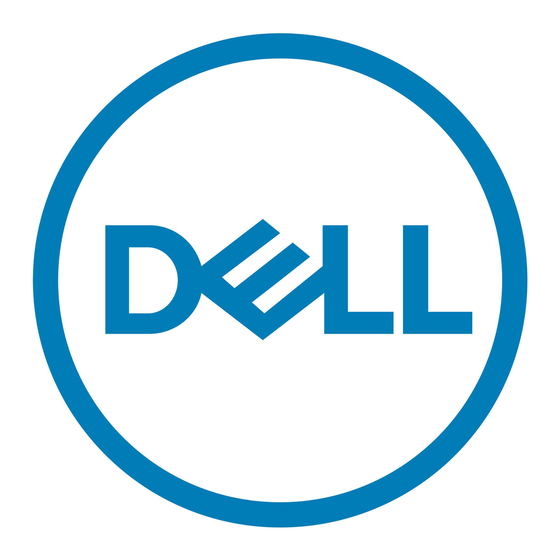
then select Auto-inventory after import is completed.
Run Now to have the import media operation run.
8.
Select
Cataloging migrated tape media
The tape media must be cataloged once the tape media has
been imported and inventoried on the new PowerVault DL
Appliance. Cataloging the tape media allows Backup Exec to
read and store the information contained in the tape media
catalog which includes:
•
Tape number/label/name (something to identify that tape
from all others, which is typically the barcode for tape media)
•
Date and time of the backup
•
Type of backup
•
What directories/files were backed up
Perform the following steps to catalog the imported tape media:
1.
Click the tape drive/robotic library.
2.
Select the slots containing the tape media that was just
imported.
3.
Right-click the tapes/slots and select
Migrating a tape library
Perform the following steps to move a tape library from one
PowerVault DL Appliance to another PowerVault DL Appliance.
Note: The correct number of Library Expansion Option
licenses must be installed on the new appliance to support
your PowerVault Tape Library.
1.
Power down the PowerVault DL Appliance including the
server and attached tape library.
2.
Perform the necessary steps to disconnect the
PowerVault Tape Library from the original appliance
and connect the PowerVault Tape Library to the new
appliance. Refer to your PowerVault Tape Library
documentation for more information on cabling your
Power- Vault Tape Library.
3.
Power on the new PowerVault DL Appliance and
complete the appliance log in process.
Media Migration
Catalog.
10
