Dell PowerVault 221S 펌웨어 업데이트 - 페이지 11
{카테고리_이름} Dell PowerVault 221S에 대한 펌웨어 업데이트을 온라인으로 검색하거나 PDF를 다운로드하세요. Dell PowerVault 221S 14 페이지. Dell powervault 220s and 221s systems scsi drive enclosure
Dell PowerVault 221S에 대해서도 마찬가지입니다: 매뉴얼 (44 페이지), 공지 사항 (28 페이지), 서비스 매뉴얼 (33 페이지)
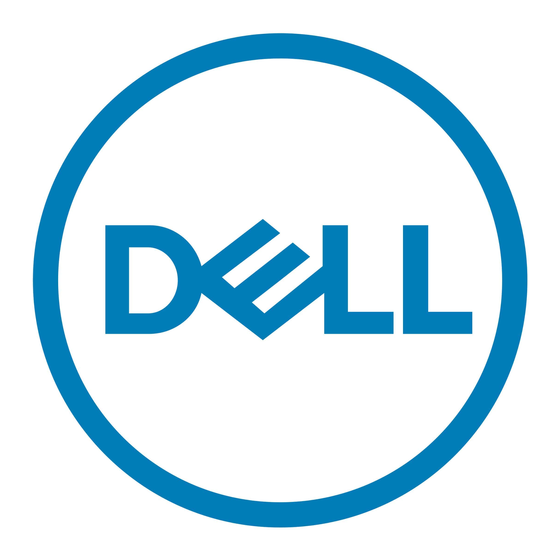
6
Uncompress the two downloaded files, as follows:
•
For FUPG_Exx.exe — Double-click on FUPG_Exx.exe or run the file from the
command prompt.
•
For pv2xxAxx.gz — Use the tar command at the command prompt.
For example:
tar -zxvf pv22xA xx .gz
7
Change the file permissions for the extracted .exe file.
For example, type the following in the command prompt and press <Enter>:
chmod +x pv2 xx
8
Type the following in the command prompt:
pv2xx -a -f < fw_filename > -s
where -a points to all compatible enclosures attached to the host, -f < fw_filename >
specifies the extracted .bin firmware file, and -s forces the procedure to run without user
intervention.
9
Run the utility to update the firmware.
When the update completes, a message appears indicating that the update was successful.
10
Restart I/O activity to the storage system.
Red Hat Linux (Versions 7.x, 8.x, and 9) and Red Hat Enterprise Linux (Version 3) for Intel
EM64T Update Procedure
Use the following procedure to update the firmware on a PowerVault 22xS storage system that is
attached to a host system that is running Red Hat Linux versions 7.x, 8.x, or 9, or Red Hat
Enterprise Linux (Version 3) for Intel EM64T.
NOTE:
All Linux commands in the following steps are case-sensitive.
1
Stop all I/O activity to the storage system.
2
Log in to your system as root or su -user (superuser).
3
Create a directory on your local Linux file system for the EMM firmware.
To create the directory, open a command prompt and type:
mkdir -p /usr/local/pv22xL
4
Change to the directory created in step 3.
In the command prompt, type the following and then press <Enter>:
cd /usr/local/pv22xL
D E L L C O N F I D E N T I A L – P R E L I M I N A R Y 1 0 / 2 6 / 0 4 – F O R P R O O F O N LY
FILE LOCATION: S:\systems\Zappa\Ts\EMM Firmware_N8865\N8865eb0.fm
Updating the Enclosure Management Module Firmware
11
