Dell PowerVault 221S 서비스 매뉴얼 - 페이지 16
{카테고리_이름} Dell PowerVault 221S에 대한 서비스 매뉴얼을 온라인으로 검색하거나 PDF를 다운로드하세요. Dell PowerVault 221S 33 페이지. Dell powervault 220s and 221s systems scsi drive enclosure
Dell PowerVault 221S에 대해서도 마찬가지입니다: 매뉴얼 (44 페이지), 공지 사항 (28 페이지), 펌웨어 업데이트 (14 페이지)
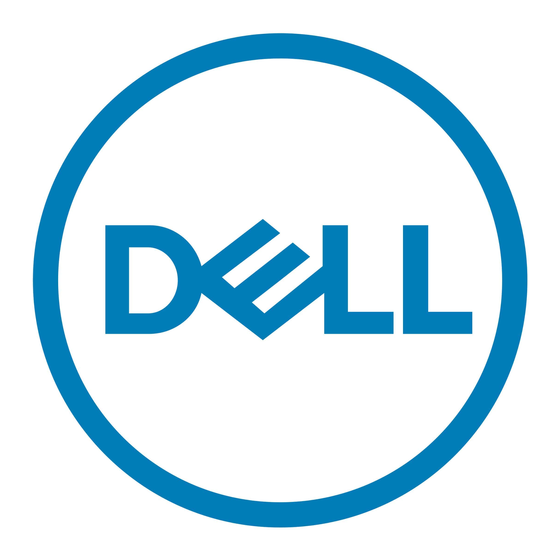
Basic Troubleshooting : Dell PowerVault 220S and 221S Systems Service Manual
For a list of all SCSI hard-drive LED flash patterns, including the ones described previously, see
To troubleshoot your SCSI hard drives, complete the following steps:
1. Is the storage system turned off?
Yes. Turn on the storage system using the on/off switch on the back of the power supply (see
location).
No. Go to step 2.
2. Is the SCSI cable(s) damaged or not attached securely to the SCSI connectors on the EMM(s) and the host controller?
No. Go to step 3.
Yes. Secure the cable(s) or check connector pins for damage.
3. Does the bus configuration switch mode match your cabling configuration? For example, if you are operating in split-bus
mode, is the cabling between the host(s) and the storage system appropriate for this mode? (For more information on
cabling configurations, see your Installation and Troubleshooting Guide.)
Yes. Go to step 4.
No. Change either the bus configuration switch mode or cabling between the host and storage system. Then reboot the
storage system and the host.
4. Are the status LED indicators for all the hard drives illuminated?
Yes. End troubleshooting.
No. Go to step 5.
5. If a hard drive's status indicator is off, reseat the hard drive by removing it from its drive bay and reinstalling it (see
"Removing and Installing Hard
Yes. End troubleshooting.
No. Install a new hard drive.
NOTICE:
Replacing the hard drive in a non-RAID system will cause all data on that drive to be lost. Only replace the hard
drive when using a supported host adapter card. See your system's readme file for a list of supported cards.
Troubleshooting the System
When the storage system is turned on, the system performs a POST, which checks the system components. During POST, the
indicators for each SCSI hard drive blink briefly, and the front-panel indicators are illuminated (see
completes, the indicators are illuminated as described in
When a problem exists with the storage system, one or more of the following events occur:
Amber shelf fault LED is illuminated
Audible alarm sounds (when enabled)
file:///C|/Users/rishi_sood/Desktop/220s/en/sm/basics.htm[3/7/2013 12:09:14 PM]
Drives"). Is the problem resolved?
Table
2.
Table
3.
Figure 8
for switch
Figure
2). When the POST
