Dell PowerVault 221S 서비스 매뉴얼 - 페이지 30
{카테고리_이름} Dell PowerVault 221S에 대한 서비스 매뉴얼을 온라인으로 검색하거나 PDF를 다운로드하세요. Dell PowerVault 221S 33 페이지. Dell powervault 220s and 221s systems scsi drive enclosure
Dell PowerVault 221S에 대해서도 마찬가지입니다: 매뉴얼 (44 페이지), 공지 사항 (28 페이지), 펌웨어 업데이트 (14 페이지)
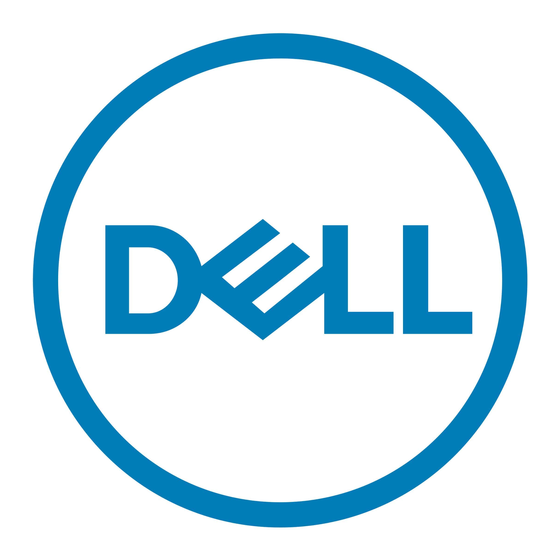
Removing and Replacing Parts : Dell PowerVault 220S and 221S Systems Service Manual
CAUTION:
The power supply or power supply blanks and cooling modules are heavy. Use both hands when removing.
3. Grasp the handle on the power supply or blank and carefully pull the power supply or blank and cooling module out of the module bay.
NOTICE:
The handle on the power supply and blank is provided to ease the task of pulling the power supply or blank free from the bay. Do not use this handle to carry the
storage system.
4. Detach the cooling module from the power supply or blank by pressing the tab on the back of the cooling module and sliding the cooling module back and up (see
5. Attach a new cooling module to the power supply or blank by performing the reverse of step 4.
6. Carefully slide the new power supply or blank and cooling module into the empty module bay, and push the module all the way to the back of the bay until it is seated in the
backplane connector.
The power supply or blank is seated when its front plate is even with the front plate of the adjacent power supply.
7. If you are replacing a cooling module that is attached to a power supply, reattach the power cable and turn on the power supply.
Replacing the SCSI Backplane
The SCSI backplane in your storage system provides an interface for up to fourteen LVD SCSI hard drives, two EMMs, two combined power supply and cooling modules, and one split-
bus module. With the exception of redundant temperature sensors and an EEPROM for storing system data, the backplane contains only passive electrical components.
To replace the SCSI backplane in your storage system, perform the following steps:
1. Turn off power to the host system.
Turn off the on/off switch on the power supply (see
3. Remove all hard drives (see
4. Remove the power supply and cooling modules. If you have two power supplies, remove both (see
power-supply blank as well as the power supply.
5. Remove both EMMs, or remove the EMM and SCSI terminator card in nonredundant EMM systems (see
6. Remove the split-bus module (see
Using a #2 Phillips-head screwdriver, unscrew the four screws securing the chassis tray inside the chassis (see
Figure 21. Removing Chassis Tray
8. Remove the chassis tray from the system and set it aside.
file:///C|/Users/rishi_sood/Desktop/220s/en/sm/remove.htm[3/7/2013 12:09:15 PM]
Figure 8
for location). If you have two power supplies, turn off both.
"Removing and Installing Hard
Drives").
"Removing and Installing the Split-Bus
"Replacing the Power
"Removing and Installing EMMs and the SCSI Terminator
Module").
Figure
1 Chassis tray
2 Screws (4)
Supply"). If you have one power supply, remove the
21).
Figure
14).
Card").
