Dell PowerVault LTO-3-060 사용자 설명서 - 페이지 22
{카테고리_이름} Dell PowerVault LTO-3-060에 대한 사용자 설명서을 온라인으로 검색하거나 PDF를 다운로드하세요. Dell PowerVault LTO-3-060 37 페이지. Powervault tape systems
Dell PowerVault LTO-3-060에 대해서도 마찬가지입니다: 설정 (2 페이지), 핸드북 (28 페이지)
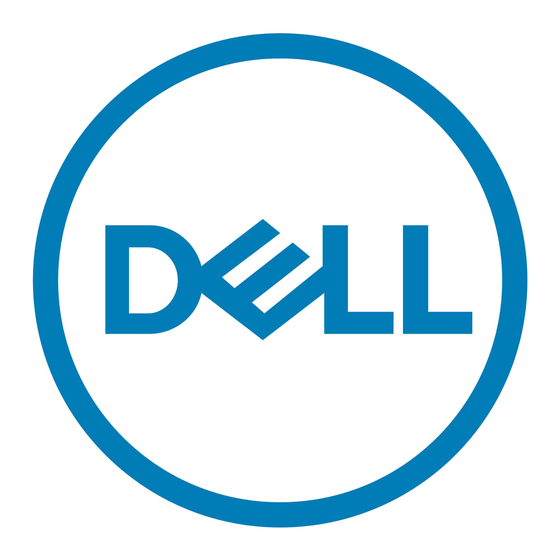
Key:
= OFF
= ON
= Flashing slowly
= Flashing rapidly
Important
The drive will timeout if the next step is not performed within 15 seconds.
3. Press the Unload Button 1 time to access Service Function 2. The status LEDs will be in one of the following states.
Attention: If the Fault status LED is flashing slowly, a drive dump currently exists is RAM. Be aware that you will be overwriting the drive dump in RAM. To
avoid overwriting the drive dump in RAM, move the dump from RAM to flash memory (refer to
preceding to the next step.
LED icon
Key:
= OFF
= ON
= Flashing slowly
= Flashing rapidly
4. Double-click the Unload button to start the service function.
5. The service function is complete when all drive status LEDs go off except for Ready, which will turn on solid. This indicates that the drive has exited service
mode.
6. To verify that the dump is in RAM, complete the following steps.
a. Ensure there is no cartridge in the drive.
Note:
If a cartridge is loaded in the drive, the Unload button is interpreted as an unload request and the drive will ignore the second and third depressions.
The drive cannot be put into Service mode while a cartridge is loaded.
b. Press and hold the Unload button until the Ready LED begins flashing rapidly indicating Service Function 1 has been accessed. The status LEDs will be in
the following states.
LED icon
Service Function 2; drive dump in
Service Function 2
Service Function 1; drive dump in RAM*
Executing Service Function 4: Copy dump to
Service Function 2; drive dump in
RAM*
flash) before
flash memory
