Dell PowerVault LTO4-120 핸드북 - 페이지 19
{카테고리_이름} Dell PowerVault LTO4-120에 대한 핸드북을 온라인으로 검색하거나 PDF를 다운로드하세요. Dell PowerVault LTO4-120 28 페이지. Powervault tape systems
Dell PowerVault LTO4-120에 대해서도 마찬가지입니다: 시작하기 매뉴얼 (33 페이지), 사용자 설명서 (44 페이지), 사용자 설명서 (26 페이지)
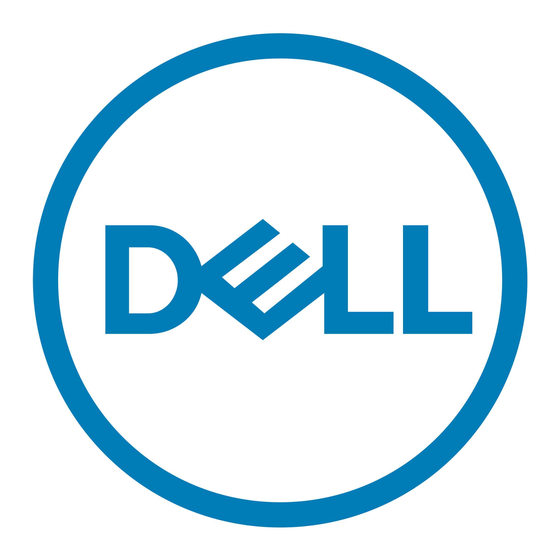
Stuck Tapes
A stuck tape can result from a dropped or damaged media. Different drives
react differently when damaged media is inserted. Some may eject the tape,
while others may be stuck permanently with the drive and require the drive to
be returned. Most LTO drives have the capability to reset the drive in the
event of a stuck tape or other non-responsive drive issues. Table 10 describes
how to reset your PowerVault LTO tape drive.
NOTE:
A drive reset may or may not help remove a stuck tape.
NOTE:
Dell PowerEdge Diagnostics includes a Media Eject test that can be run to
force eject a tape.
Table 10. Resetting Your PowerVault 110T LTO Tape Drive
Drive Type
Device Reset Procedure
Dell PowerVault
Insert a paper clip to press the Reset button on the front panel of
110T LTO
the drive.
Dell PowerVault
110T LTO-1
Dell PowerVault
Press and hold the Eject button for more than 5 seconds. The tape
110T LTO-2-L
should eject within 40 seconds.
(Certance)
Dell PowerVault
110T LTO-2-L
(Tandberg)
Dell PowerVault
110T LTO-2
Dell PowerVault
110T LTO-3
Dell PowerVault
110T LTO3-060
(IBM)
Press and hold the Eject button for more than 5 seconds.
1
Release the Eject button.
2
Press Eject again to eject tape.
3
Press and hold the Eject button for 6 seconds. The drive enters
1
Service mode and all the LEDs flash slowly.
Press Eject twice, the Activity LED flashes fast, then double-click
2
the Eject button.
Press and hold the Eject button for more than 10 seconds.
1
Release the Eject button.
2
Press Eject again to eject tape.
3
Press and hold the Eject button for more than 10 seconds.
1
Release the Eject button.
2
Press Eject again to eject tape.
3
Press and hold the Eject button for more than 10 seconds.
1
Release the Eject button.
2
Press Eject again to eject tape.
3
LTO Media Handbook
19
