Dell SC420F 소유자 매뉴얼 - 페이지 7
{카테고리_이름} Dell SC420F에 대한 소유자 매뉴얼을 온라인으로 검색하거나 PDF를 다운로드하세요. Dell SC420F 21 페이지. Expansion enclosure
Dell SC420F에 대해서도 마찬가지입니다: 시작하기 매뉴얼 (7 페이지)
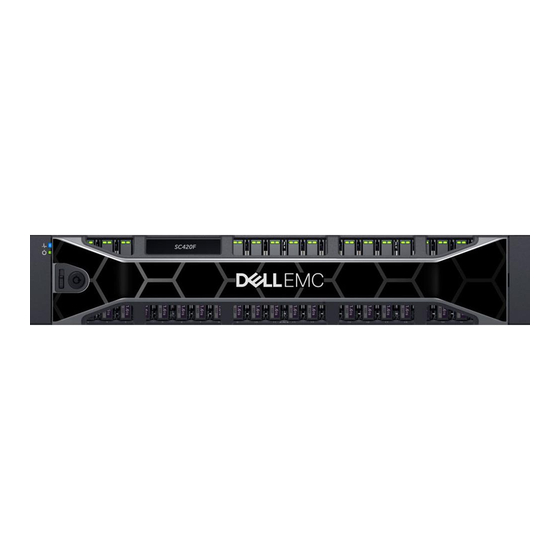
Item
Name
5
Power switches (2)
6
Power supply unit and cooling fan
module (PS2)
SC400 Series Expansion Enclosure EMM Features and Indicators
The SC400 Series includes two enclosure management modules (EMMs) in two interface slots.
Figure 4. SC400 Series Expansion Enclosure EMM Features and Indicators
Item
Name
1
SAS port status
(1–4)
2
EMM status
indicator
3
SAS ports 1–4
(Input or Output)
4
USB Mini-B (serial
debug port)
5
Unit ID display
EMM Failover
Control and monitoring of the expansion enclosure elements can be transferred from one EMM to another in the event of an EMM
failure.
In the event of an EMM failure, the functioning EMM activates the amber status LED of the failed EMM. The functioning EMM then
manages all aspects of the expansion enclosure, including monitoring and controlling the expansion enclosure LEDs, power supply
units, and fans.
Description
Controls power for the expansion enclosure. There is one switch for each
power supply.
600 W power supply
Icon
Description
•
Green: All the links to the port are connected
•
Amber: One or more links are not connected
•
Off: Expansion enclosure is not connected
•
On steady green: Normal operation
•
Amber: Expansion enclosure did not boot or is not properly configured
•
Blinking green: Automatic update in progress
•
Blinking amber (two times per sequence): Expansion enclosure is unable to
communicate with other expansion enclosures
•
Blinking amber (four times per sequence): Firmware update failed
•
Blinking amber (five times per sequence): Firmware versions are different
between the two EMMs
Provides SAS connections for cabling the storage controller to the next expansion
enclosure in the chain. (Single Port, Redundant, and Multi-chain Configuration).
Not for customer use.
Displays the enclosure ID.
About the SC400 Series Expansion Enclosure
7
