Dell C Series 빠른 시작 매뉴얼 - 페이지 13
{카테고리_이름} Dell C Series에 대한 빠른 시작 매뉴얼을 온라인으로 검색하거나 PDF를 다운로드하세요. Dell C Series 27 페이지. Systems
Dell C Series에 대해서도 마찬가지입니다: 사용자 설명서 (2 페이지)
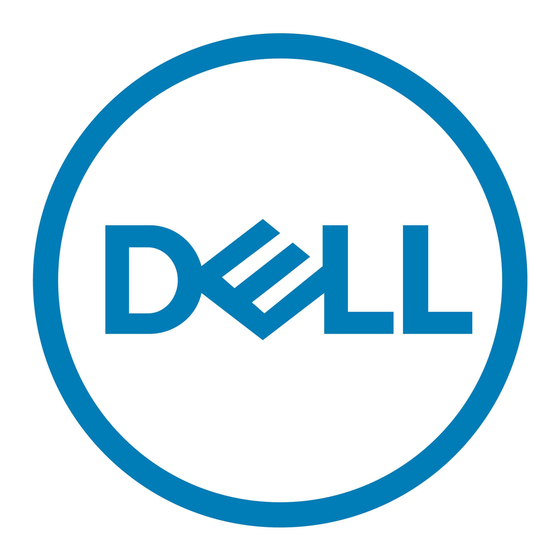
Step
Task
Rotate the levers toward the card to seat the backplane connectors and
5
line card in place. Push on the knurled section of the levers until the
thumb tabs pop up and lock the unit in place.
Install a blank panel in all slots that do not have a card, and secure it
6
with the screws provided.
Installing the Fan Tray
The C-Series chassis contains one field-replaceable fan tray. There are two types
of fan trays that you can install: one contains six fans that run at varying speeds
depending on system temperature; the other contains six fans that run at a
constant speed. For both types of trays, air flows through the system toward the
fans (right to left) and is exhausted on fan-side of the chassis. The fan tray is
accessible from the front of the chassis.
WARNING: To ensure proper temperature and airflow control, the fan tray
must always be installed and operating properly.
NOTE: The system does not have an air filter. Ensure that you clean the
installation site and chassis regularly.
Step
Task
Slide the fan tray into the fan slot.
1
Gently push on the front of the tray until it stops. The fan tray should be
2
flush with the chassis.
Use a #2 Phillips screwdriver to secure the fan tray into place by
3
tightening the screws at the top and bottom of the fan tray.
CAUTION: Installing a card without fully engaging the
locking mechanism might damage the EMI seal on the card
below it when you install that card.
Installing the Hardware
13
