Dell N1148P-ON 시작하기 매뉴얼 - 페이지 2
{카테고리_이름} Dell N1148P-ON에 대한 시작하기 매뉴얼을 온라인으로 검색하거나 PDF를 다운로드하세요. Dell N1148P-ON 27 페이지.
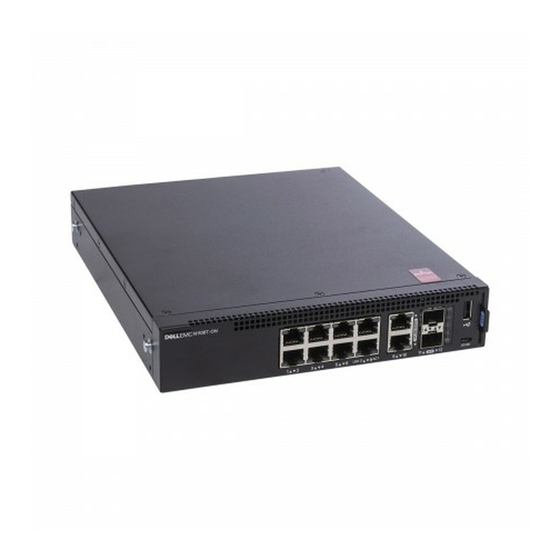
- 1. Getting Started Guide
- 2. N1100-On Series Hardware Overview
- 3. N1124T-On/N1124P-On/N1148T-On/ N1148P-On Installation
- 4. Starting and Configuring the N1100-On Series Switch
- 5. Connecting an N1100-On Series Switch to a Terminal
- 6. Performing the N1100-On Series Initial Configuration
- 7. Enabling Remote Management
- 8. Initial Configuration Procedure
Notes, Cautions, and Warnings
NOTE:
A NOTE indicates important information that helps you make better use of
your switch.
CAUTION:
A CAUTION indicates either potential damage to hardware or loss of
data and tells you how to avoid the problem.
WARNING:
injury, or death.
Lithium battery caution:
•
There is a danger of explosion if a battery is incorrectly replaced. Replace
only with the same or equivalent type. Dispose batteries of according to
the manufacturer's instructions.
•
Disposing a battery into fire, a hot oven, mechanically crushing, or cutting
it can result in an explosion.
•
Leaving a battery in an extremely hot environment can result in leakage of
flammable liquid, gas, or an explosion.
•
If a battery is subjected to extremely low air pressure, it may result in
leakage of flammable liquid, gas, or an explosion.
•
The device can only be used in a fixed location such as a lab or a machine
room. When you install the device, ensure that the protective earthing
connection of the socket-outlet is verified by a skilled person.
___________________
© 2017 Dell Inc. or its subsidiaries. All rights reserved. This product is protected by U.S. and
international copyright and intellectual property laws. Dell and the Dell logo are trademarks of Dell
Inc. in the United States and/or other jurisdictions. All other marks and names mentioned herein may
be trademarks of their respective companies.
Regulatory Models: E17W and E18W
May 2017 P/N NTHM9 Rev. A00
A WARNING indicates a potential for property damage, personal
