Allied Telesis AT-AR023 SYN 설치 매뉴얼 - 페이지 11
{카테고리_이름} Allied Telesis AT-AR023 SYN에 대한 설치 매뉴얼을 온라인으로 검색하거나 PDF를 다운로드하세요. Allied Telesis AT-AR023 SYN 13 페이지. Port interface card
Allied Telesis AT-AR023 SYN에 대해서도 마찬가지입니다: 설치 매뉴얼 (13 페이지), 데이터시트 (1 페이지), 빠른 설치 매뉴얼 (10 페이지), 설치 및 안전 매뉴얼 (8 페이지)
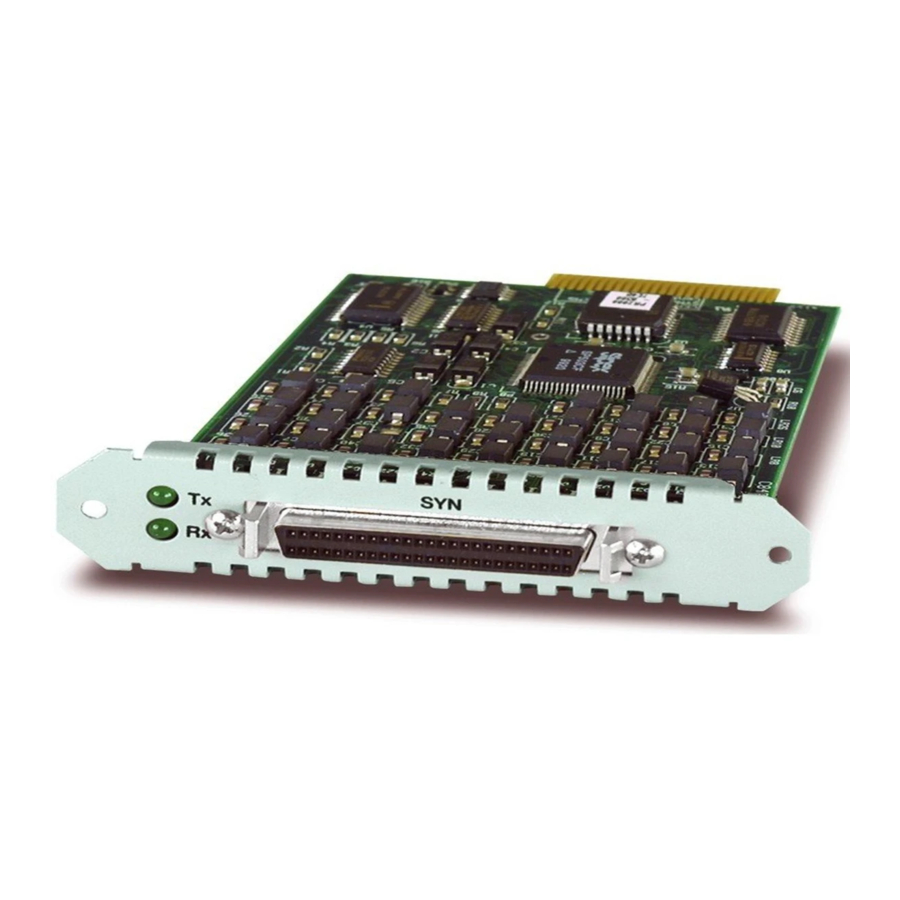
10
6.
Load the protocol image onto the PIC.
To load the protocol image, use the command:
enable voip protocol={h323|sip} [engine={engine}]
The boot code loads the protocol onto all AT-AR027 PICs unless you specify
an individual PIC (engine). The engine name is formed by concatenating a VoIP
interface type and an engine instance (for example, fxs2). A fully qualified engine
name may also be specified (for example, bay0.fxs0 or nsm0.bay1.fxs0).
Once the firmware is loaded, all the LEDs turn off. The following figure shows
an example of the firmware download process. User input is shown in bold.
Manager> set voip boot=c-1-0-0.bin server=10.32.16.115
Info (1110003): Operation successful.
Manager> set voip fi=hs-1-0-0.bin protocol=h323
Info (1110003): Operation successful.
Manager> set voip public int=eth0
Info (1110003): Operation successful.
Manager> ena voip protocol=h323
Info (1110282): VoIP PIC BAY0:Firmware is loading...
Info (1110282): VoIP PIC BAY1:Firmware is loading...
Manager>
Info (1110293): VoIP PIC BAY0:Firmware successfully loaded.
Manager>
Info (1110293): VoIP PIC BAY0:Firmware is now running.
Manager>
Info (1110293): VoIP PIC BAY1:Firmware successfully loaded.
Manager>
Info (1110293): VoIP PIC BAY1:Firmware is now running.
7.
Save the configuration.
Save your configuration to a new file by using the command:
create config=filename.cfg
Then set the router to load this file when it restarts by using the command:
set config=filename.cfg
We recommend leaving the boot.cfg file unchanged, in case you need to revert
to the original default configuration.
Port Interface Card
