Dell PowerConnect 5224 매뉴얼 - 페이지 16
{카테고리_이름} Dell PowerConnect 5224에 대한 매뉴얼을 온라인으로 검색하거나 PDF를 다운로드하세요. Dell PowerConnect 5224 42 페이지. Powerconnect 3248; powerconnect 5224
Dell PowerConnect 5224에 대해서도 마찬가지입니다: 기능 목록 (2 페이지), 사양 (2 페이지)
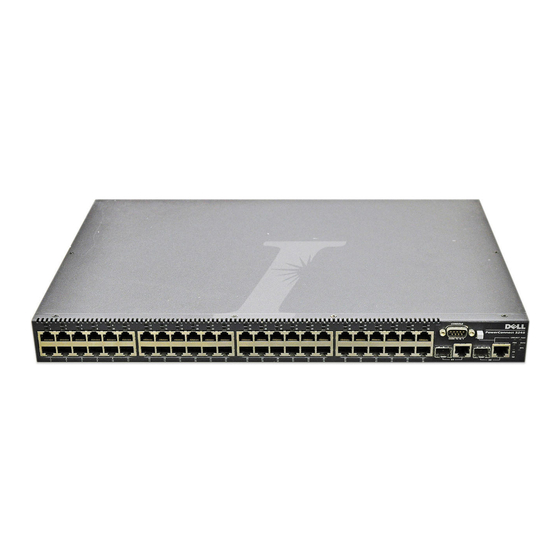
NOTE: If you enable
HTTPS, you must indicate
this in the URL. For
https://device
example:
[:port_number]
16
Addendum to the 32 48 and 5 224 User 's Guides
Console(config)#radius-server timeout 10
Console(config)#tacacs-server host 192.168.1.19
Console(config)#tacacs-server port 49
Console(config)#tacacs-server key tiger
Console(config)#
Console#show tacacs-server
Remote TACACS server configuration:
Server IP address: 192.168.1.19
Communication key with radius server: tiger
Server port number: 49
Console#
Hypertext Transfer Protocol, Secure
Use the Switch/Security/HTTPS page to enable the Secure Hypertext
Transfer Protocol (HTTPS) over the Secure Socket Layer (SSL), providing
secure access (for example, an encrypted connection) to the switch's Web
interface.
Both the HTTP and HTTPS service can be enabled independently on the
switch. However, you cannot configure the HTTP and HTTPS servers to
use the same TCP port. If you change the HTTPS port number, clients
attempting to connect to the HTTPS server must specify the port number
in the URL, in this format: https://device:port_number.
The following Web browsers and operating systems currently support
HTTPS:
Web Browser
®
Microsoft
Internet Explorer 5.0
or later
Netscape Navigator 4.76 or later
Operating System
®
Windows
98, Windows NT
pack 6a), Windows 2000
Windows 98, Windows NT (with service
pack 6a), Windows 2000, Solaris 2.6
®
(with service
