Dell PowerConnect 5224 매뉴얼 - 페이지 24
{카테고리_이름} Dell PowerConnect 5224에 대한 매뉴얼을 온라인으로 검색하거나 PDF를 다운로드하세요. Dell PowerConnect 5224 42 페이지. Powerconnect 3248; powerconnect 5224
Dell PowerConnect 5224에 대해서도 마찬가지입니다: 기능 목록 (2 페이지), 사양 (2 페이지)
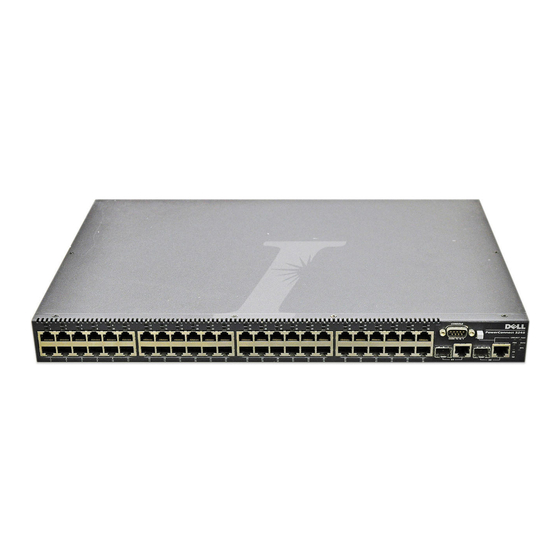
24
Addendum to the 32 48 and 5 224 User 's Guides
Command
port security action {trap-
and-shutdown}
NOTICE: Although the port security action command is an interface-level
CLI command, it applies globally to all switch ports.
E x a m p l e
Console(config)#interface ethernet 1/5
Console(config-if)#port security action trap-and-
shutdown
Console(config-if)#port security
Console(config-if)#
Spanning Tree Protocol
The Spanning Tree Protocol (STP) can be used to detect and disable
network loops, and to provide backup links between switches, bridges or
routers. STP allows the switch to interact with other bridging devices in
your network such as an STP-compliant switch, bridge or route. STP
ensures that only one route exists between any two stations on the network
and provides backup links that automatically take over when a primary link
goes down.
The switch supports the following STPs:
•
STP – Spanning Tree Protocol (IEEE 802.1D).
•
RSTP – Rapid Spanning Tree Protocol (IEEE 802.1w).
RSTP is designed as a general replacement for the slower, legacy STP . RSTP
achieves much faster reconfiguration (around one tenth of that required by
STP) by reducing the number of state changes before active ports start
learning, predefining an alternate route that can be used when a node or
port fails, and retaining the forwarding database for ports insensitive to
changes in the tree structure when reconfiguration occurs.
Usage
Configures the port security action for all switch
ports.
The no form command restores the default.
