Dell PowerConnect W-650 설치 매뉴얼 - 페이지 19
{카테고리_이름} Dell PowerConnect W-650에 대한 설치 매뉴얼을 온라인으로 검색하거나 PDF를 다운로드하세요. Dell PowerConnect W-650 20 페이지. Dell networking w-600 controller series
Dell PowerConnect W-650에 대해서도 마찬가지입니다: 보충 설명서 (42 페이지), 사양 (2 페이지)
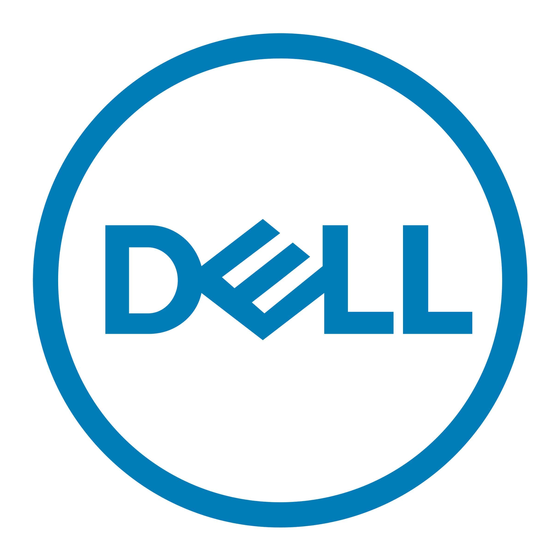
cause harmful interference to radio or television reception, which can be determined by turning the equipment
off and on, the user is encouraged to try to correct the interference by one or more of the following measures:
Reorient or relocate the receiving antenna.
Increase the separation between the equipment and receiver.
Connect the equipment into an outlet on a circuit different from that to which the receiver is connected.
Consult the dealer or an experienced radio/ TV technician for help (we can modify this to advise to seek help
of the professional installer).
For a complete list of Country Specific Regulations please speak with your Dell Representative .
RF Radiation Exposure Statement
This equipment complies with FCC RF radiation exposure limits. This equipment should be installed and
operated with a minimum distance of 13.78 inches (35 cm) between the radiator and your body for 2.4 GHz and
5 GHz operations. This transmitter must not be co-located or operating in conjunction with any other antenna or
transmitter. When operated in the 5.15 to 5.25 GHz frequency range, this device is restricted to indoor use to
reduce the potential for harmful interference with co-channel Mobile Satellite Systems.
W-650
EN 55022 Class B
EN 55024
IEC/EN 60950
CE Marking
cTUVus Marked
CB Scheme Certified
W-651
FCC 15.247/15.407
EU R&TTE Directive 1999/5/EC (EN 300 328, EN 301 893, EN 301 489)
EU LV Directive 2006/95/EC
IEC/EN 60950
CE Marking
cTUVus Marked
CB Scheme Certified
For a complete list of Country Specific Regulations please speak with your Dell Representative.
Dell PowerConnect W-650 Controller | Installation Guide
Specifications, Safety, and Compliance |
19
