Dell PowerConnect W-650 보충 설명서 - 페이지 18
{카테고리_이름} Dell PowerConnect W-650에 대한 보충 설명서을 온라인으로 검색하거나 PDF를 다운로드하세요. Dell PowerConnect W-650 42 페이지. Dell networking w-600 controller series
Dell PowerConnect W-650에 대해서도 마찬가지입니다: 설치 매뉴얼 (20 페이지), 사양 (2 페이지)
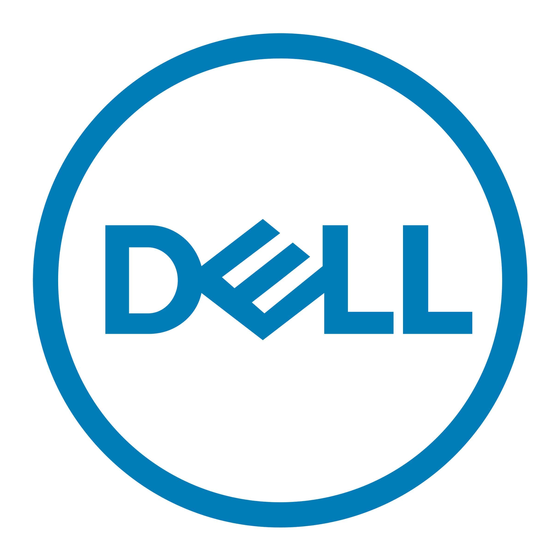
Logical Interfaces
All of these physical interfaces are separated into logical interfaces defined by FIPS 140-2, as described in
the following table.
Table 2 FIPS 140-2 Logical Interfaces
FIPS 140-2 Logical Interfaces
Data Input Interface
Data Output Interface
Control Input Interface
Status Output Interface
Power Interface
Data input and output, control input, status output, and power interfaces are defined as follows:
Data input and output are the packets that use the firewall, VPN, and routing functionality of the
modules.
Control input consists of manual control inputs for media eject. It also consists of all of the data that is
entered into the switch while using the management interfaces.
Status output consists of the status indicators displayed through the LEDs, the status data that is output
from the switch while using the management interfaces, and the log file.
LEDs indicate the physical state of the module, such as power-up (or rebooting), utilization level,
activation state (including fan, ports, and power) and status of connected media. The log file records the
results of self-tests, configuration errors, and monitoring data.
16
| FIPS 140-2 Level 2 Features
Module Physical Interface
10/100 Mbps Ethernet Port
10/100/1000 Mbps Ethernet Port
Express Card slot (disabled)
USB 2.0 ports
10/100 Mbps Ethernet Port
10/100/1000 Mbps Ethernet Port
Express Card slot (disabled)
USB 2.0 ports
10/100 Mbps Ethernet Port
10/100/1000 Mbps Ethernet Port
Express Card slot (disabled)
Media Eject Button
Serial Console port (disabled)
10/100 Mbps Ethernet port
10/100/1000 Mbps Ethernet ports
LEDs
Serial Console port (disabled)
Power Supply
PoE
Aruba 620, 650 and Dell W-620, W-650 | FIPS 140-2 Level 2 Release Supplement
