Dell PowerConnect W-650 보충 설명서 - 페이지 4
{카테고리_이름} Dell PowerConnect W-650에 대한 보충 설명서을 온라인으로 검색하거나 PDF를 다운로드하세요. Dell PowerConnect W-650 42 페이지. Dell networking w-600 controller series
Dell PowerConnect W-650에 대해서도 마찬가지입니다: 설치 매뉴얼 (20 페이지), 사양 (2 페이지)
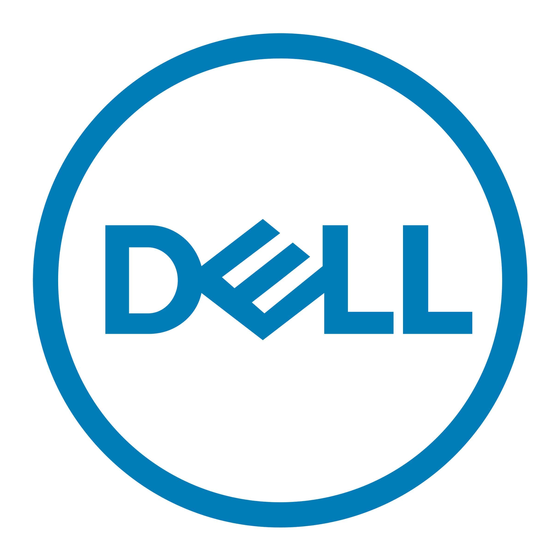
Chapter 4
Chapter 5
4
|
Product Examination.....................................................................................30
Package Contents.........................................................................................30
Tamper-Evident Labels .......................................................................................30
Reading TELs ................................................................................................31
Required TEL Locations................................................................................31
Aruba 620 ...............................................................................................31
Aruba 650 ...............................................................................................34
Applying TELs ...............................................................................................36
Ongoing Management...........................................................................37
Crypto Officer Management ................................................................................37
User Guidance.....................................................................................................37
Setup and Configuration ....................................................................... 39
Setting Up Your Controller ..................................................................................39
Enabling FIPS Mode ............................................................................................39
Enabling FIPS with the Setup Wizard ...........................................................39
Enabling FIPS with the WebUI ......................................................................39
Disallowed FIPS Mode Configurations................................................................40
