Dell 1700 - Personal Laser Printer B/W 소유자 매뉴얼 - 페이지 36
{카테고리_이름} Dell 1700 - Personal Laser Printer B/W에 대한 소유자 매뉴얼을 온라인으로 검색하거나 PDF를 다운로드하세요. Dell 1700 - Personal Laser Printer B/W 50 페이지. Dell vostro setting up
Dell 1700 - Personal Laser Printer B/W에 대해서도 마찬가지입니다: 빠른 설정 매뉴얼 (2 페이지), 빠른 설정 (2 페이지), 특징 (2 페이지), 사용자 설명서 (24 페이지)
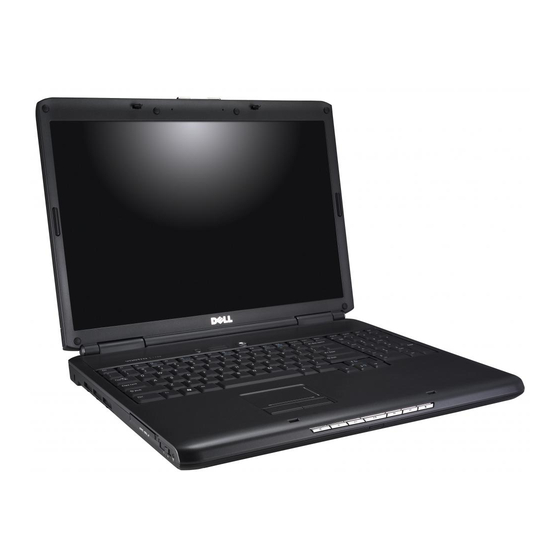
FILE LOCATION: S:\systems\Great Belt\OM\Great Belt OM with
RED\GreatBelt_OM_A00\Source\setting.fm
Setting Up Your Internet Connection
To set up an Internet connection with a provided ISP desktop shortcut:
1 Save and close any open files, and exit any open programs.
2 Double-click the ISP icon on the Microsoft
3 Follow the instructions on the screen to complete the setup.
NOTE:
If you are having problems connecting to the Internet, see "E-Mail, Modem,
and Internet Problems" on page 106. If you cannot connect to the Internet, but have
successfully connected in the past, the ISP may have a service outage. Contact
your ISP to check the service status, or try connecting again later.
NOTE:
Have your ISP information ready. If you do not have an ISP, the Connect to
the Internet wizard can help you obtain one.
If you do not have an ISP icon on your desktop or if you want to set up an
Internet connection with a different ISP:
1 Save and close any open files, and exit any open programs.
2 Click Start
, and then click Control Panel.
3 Under Network and Internet, click Connect to the Internet.
The Connect to the Internet window appears.
4 Click either Broadband (PPPoE), Wireless, or Dial-up, depending on how
you want to connect:
•
Choose Broadband if you will use a DSL modem, cable TV modem, or
satellite modem.
•
Choose Wireless if you will use a wireless connection through a
WLAN card.
•
Choose Dial-up if you will use a dial-up modem or ISDN.
NOTE:
If you do not know which type of connection to select, click Help me
choose or contact your ISP.
5 Follow the instructions on the screen and use the setup information
provided by your ISP to complete the setup.
D E L L C O N F I D E N T I A L – P R E L I M I N A R Y 4 / 3 0 / 0 7 - F O R P R O O F O N LY
36
Setting Up Your Computer
®
®
Windows
desktop.
