Dell 720 - Color Printer Inkjet 사용자 설명서 - 페이지 9
{카테고리_이름} Dell 720 - Color Printer Inkjet에 대한 사용자 설명서을 온라인으로 검색하거나 PDF를 다운로드하세요. Dell 720 - Color Printer Inkjet 35 페이지. Dell photo printer 720 user's guide
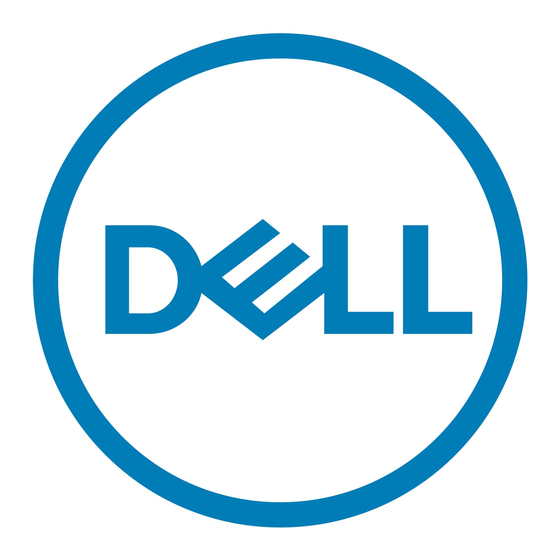
Using the Printer
Loading Paper
Printing
Loading Paper
1.
Place the paper against the guide on the right side of the paper support.
2.
Squeeze and slide the left paper guide to the left edge of the paper.
NOTE:
Do not force paper into the printer. The paper should be flat against the paper support surface
and the right edge should be flush against the right paper guide.
Printing
Printing a Document
1.
Turn on your computer and printer, and make sure they are connected.
2.
Load the paper with the print side facing up. For more information, see
3.
With your document open, click File
4.
Customize your print settings:
a.
Click Preferences, Properties, Options, or Setup (depending on the program or operating
system).
b.
Print.
Loading
Paper.
